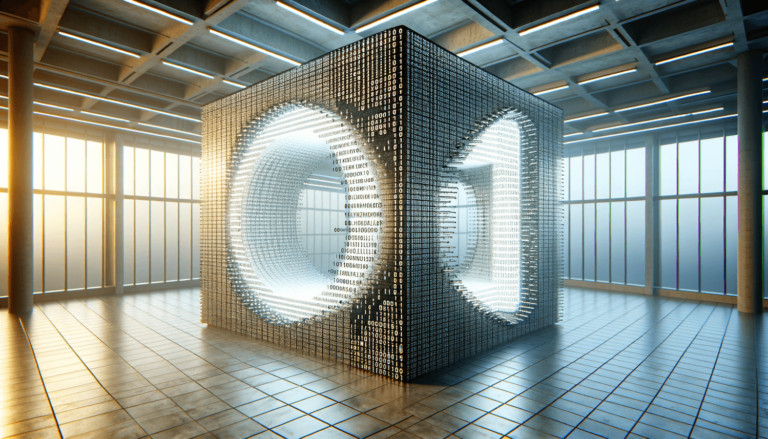

Welcome to LearnExcel.io, your trusted guide on all things Excel. In this post, we’re diving into the FALSE function, a fundamental part of Excel Logical Functions. The FALSE function is incredibly straightforward yet essential, primarily used to return the logical value FALSE. It might seem simple at first glance, but its utility in various logical operations and conditional formatting cannot be understated.
=FALSE()
The FALSE function is unique in its simplicity, as it does not take any arguments. When the function is executed, it simply returns the logical value FALSE.
Given its simplicity, the FALSE function does not have any parameters. This means you do not need to provide any specific data or references when using it.
The returned value from the FALSE function is quite straightforward; it always returns the logical value FALSE. This can be particularly useful in various logical tests within your Excel spreadsheets.
Even though the FALSE function might seem too simple, it plays a crucial role in different scenarios:
=IF(A1>10, TRUE, FALSE()) – In this example, the FALSE function is used for conditional logic. If the value in A1 is not greater than 10, the function returns FALSE.=IF(ISBLANK(A1), FALSE(), TRUE) – Here, the FALSE function is used to explicitly mark a condition as FALSE when a cell is blank.The FALSE function is commonly used in:
IF statements to explicitly return FALSE as a result.AND and OR to construct complex logical tests.Tips for effective use:
Given its simplicity, errors with the FALSE function are rare. However, misunderstanding the function’s purpose and misusing it in logical expressions can lead to logical errors in your spreadsheet.
The FALSE function is compatible with all versions of Excel, including Excel for Microsoft 365, Excel 2019, Excel 2016, Excel 2013, Excel 2010, Excel 2007, and Excel for Mac.
Though simple, the FALSE function is a cornerstone of logical operations within Excel. By effectively utilizing it, you can make your spreadsheets more intuitive and your formulas easier to debug and understand. As we always say here at LearnExcel.io, diving deep into the basics is the key to mastering Excel functionalities. So, don’t overlook the power of seemingly simple functions like FALSE. Experiment with it in your spreadsheets and see how you can enhance your Excel projects.
Explore the world of Microsoft PowerPoint with LearnPowerpoint.io, where we provide tailored tutorials and valuable tips to transform your presentation skills and clarify PowerPoint for enthusiasts and professionals alike.

Your ultimate guide to mastering Microsoft Word! Dive into our extensive collection of tutorials and tips designed to make Word simple and effective for users of all skill levels.

Boost your brand's online presence with Resultris Content Marketing Subscriptions. Enjoy high-quality, on-demand content marketing services to grow your business.
