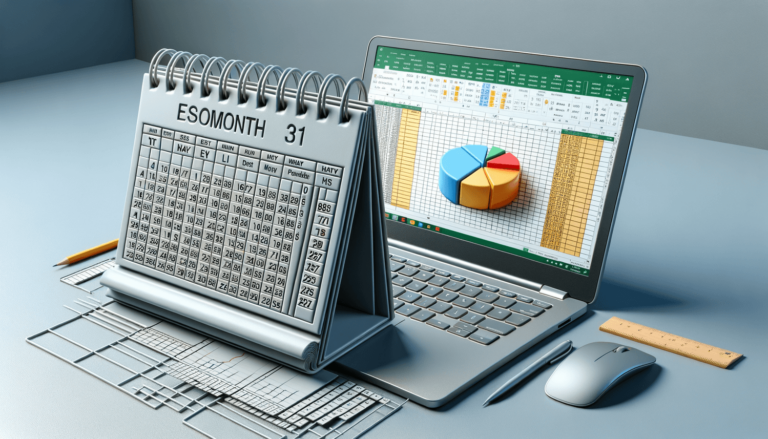

The Microsoft Excel EOMONTH function is a powerful tool designed to return the last day of the month that is a specific number of months before or after a start date. This function is part of the Excel Date and Time Functions category and is invaluable for financial analysis, budgeting, and planning projects that are based on monthly cycles.
=EOMONTH(start_date, months)
The EOMONTH function includes two arguments:
Each parameter in the EOMONTH function plays a pivotal role:
The EOMONTH function returns the date of the last day of the month, calculated based on the start_date and months specified. This return value is always in Excel’s serial date format, which can then be formatted as a date.
Here are a few examples demonstrating how to use EOMONTH in different scenarios:
=EOMONTH(TODAY(), 0)=EOMONTH(TODAY(), 1)=EOMONTH(TODAY(), -3)The EOMONTH function has several practical uses, including:
A best practice tip is to always ensure your start_date is in a valid Excel date format to avoid errors and ensure accuracy in calculations.
Users might encounter errors like #VALUE! if the start_date is not in a date format or is not recognized as a valid date by Excel. To troubleshoot, verify that the start_date is correctly formatted as a date.
The EOMONTH function is widely compatible with most versions of Excel, including Excel 2007 and later versions. However, its availability and functionality might vary slightly across different Excel applications on various platforms.
In conclusion, the EOMONTH function is an essential tool for anyone working extensively with dates, especially in fields like finance and project management. By mastering this function, you can streamline your monthly calculations and planning. We encourage you to experiment with EOMONTH in your own spreadsheets to see how it can enhance your Excel capabilities. Remember, at LearnExcel.io, we’re always here to provide trusted advice and help you harness the full potential of Excel’s powerful features.
Explore the world of Microsoft PowerPoint with LearnPowerpoint.io, where we provide tailored tutorials and valuable tips to transform your presentation skills and clarify PowerPoint for enthusiasts and professionals alike.

Your ultimate guide to mastering Microsoft Word! Dive into our extensive collection of tutorials and tips designed to make Word simple and effective for users of all skill levels.

Boost your brand's online presence with Resultris Content Marketing Subscriptions. Enjoy high-quality, on-demand content marketing services to grow your business.
