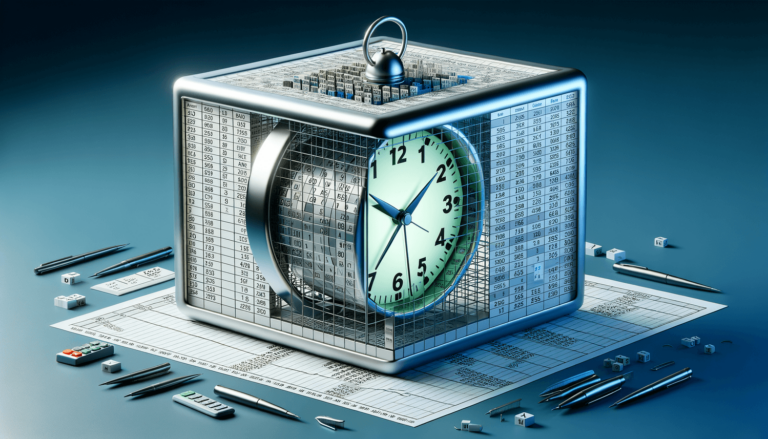

The Microsoft Excel HOUR function is a practical tool designed to extract the hour from a time value. It converts a given time into an hour format, ranging from 0 (12:00 AM) to 23 (11:00 PM), enabling users to manipulate and work with time-related data easily.
This function falls under the Excel Date and Time Functions category, a crucial aspect for those dealing with scheduling, logging, or any time-specific records in Excel.
=HOUR(serial_number)
In this syntax:
The HOUR function has a single parameter:
This function returns an integer between 0 and 23, representing the hour of the time value provided.
=HOUR(A1)=HOUR(A2) returns 15.=HOUR("18:30") gives a result of 18.The HOUR function is widely used in scenarios such as:
For effective utilization, combine the HOUR function with other date and time functions to extract or manipulate specific components of timestamps in your data analysis tasks.
The HOUR function is widely compatible across different versions of Excel. However, always check your Excel version for the complete function support if you encounter issues.
The HOUR function in Microsoft Excel is a powerful feature for anyone needing to work with time data. It enables easy extraction of the hour component from a given time value, facilitating efficient analysis and data manipulation. Users can enhance their Excel skills and improve their spreadsheets’ functionality by understanding how to use this function and applying it in various scenarios. We encourage you at LearnExcel.io to experiment with the HOUR function in your spreadsheets to see how it can streamline your time-related tasks.
Explore the world of Microsoft PowerPoint with LearnPowerpoint.io, where we provide tailored tutorials and valuable tips to transform your presentation skills and clarify PowerPoint for enthusiasts and professionals alike.

Your ultimate guide to mastering Microsoft Word! Dive into our extensive collection of tutorials and tips designed to make Word simple and effective for users of all skill levels.

Boost your brand's online presence with Resultris Content Marketing Subscriptions. Enjoy high-quality, on-demand content marketing services to grow your business.
