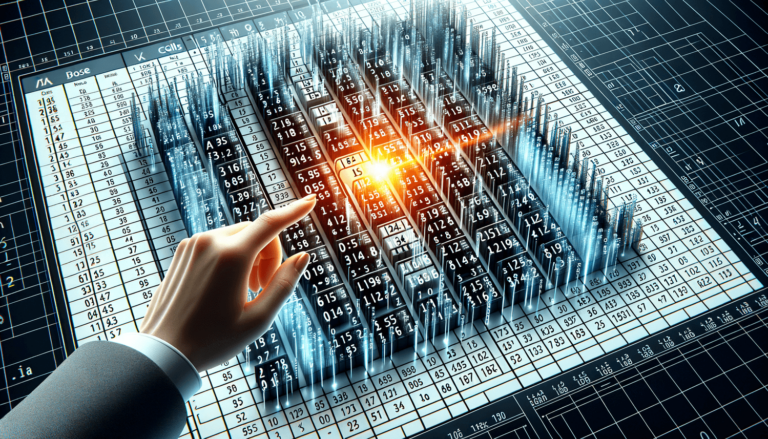

Welcome to LearnExcel.io, where we dive deep into the tools that make data analysis in Excel so powerful. Today, we’re focusing on the ISTEXT function, a fundamental part of the Excel Logical Functions category. This function is designed to help users determine if a cell contains text. Understanding how to use the ISTEXT function can greatly enhance your data analysis capabilities by allowing you to quickly filter and manipulate text entries in your spreadsheets.
=ISTEXT(value)
The ISTEXT function syntax contains just one argument:
The value parameter represents the cell or the piece of data you want to test. It is important to note that if the value is text, ISTEXT will return TRUE; otherwise, it will return FALSE. This includes numbers formatted as text.
The ISTEXT function will return either TRUE if the tested value is text, otherwise FALSE. This allows users to easily identify cells that contain textual data.
Let’s walk through a few examples to see the ISTEXT function in action:
=ISTEXT(A1) – This formula returns TRUE if A1 contains text, and FALSE otherwise.=IF(ISTEXT(B2), "Text", "Not Text") – This formula checks if cell B2 contains text and displays “Text” if true, and “Not Text” if false.Common use cases for the ISTEXT function include:
To use the ISTEXT function effectively, always ensure you’re referencing the correct cell or range and combine it with other functions to manipulate text data as needed.
Although the ISTEXT function is straightforward, a common error is misunderstanding what qualifies as text. Remember, numbers formatted as text will return TRUE, leading to confusion. Double-check your cell’s data type if unexpected results occur.
The ISTEXT function is compatible across all current versions of Excel, including Excel for Office 365. Users should encounter no issues regardless of their Excel version.
In conclusion, the ISTEXT function is a versatile tool within the Excel Logical Functions that can significantly aid in data analysis by identifying textual data. As we’ve seen, whether for data cleaning, conditional formatting, or complex logical statements, understanding how to use ISTEXT is beneficial. We encourage you to experiment with this function in your spreadsheets to see how it can improve your workflow.
Remember, at LearnExcel.io, we’re here to provide you with trusted advice and insights into all things Excel. Don’t hesitate to dive deeper into Excel Logical Functions and explore what else you can accomplish!
Explore the world of Microsoft PowerPoint with LearnPowerpoint.io, where we provide tailored tutorials and valuable tips to transform your presentation skills and clarify PowerPoint for enthusiasts and professionals alike.

Your ultimate guide to mastering Microsoft Word! Dive into our extensive collection of tutorials and tips designed to make Word simple and effective for users of all skill levels.

Boost your brand's online presence with Resultris Content Marketing Subscriptions. Enjoy high-quality, on-demand content marketing services to grow your business.
