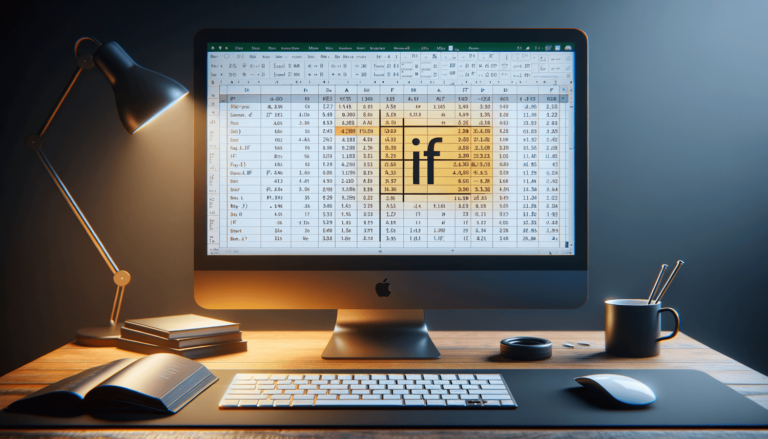

Welcome to the world of Microsoft Excel, a powerful tool used by millions around the world for data analysis, budget creation, and much more. Among its many functions, the IF function stands out as a fundamental tool for making decisions within your spreadsheets. In this guide, we’ll delve into how this function works and the various ways it can be applied to make your Excel tasks easier and more efficient.
Category: This function falls under Excel Logical Functions, a category that includes various functions to perform logical tests and operations in your data.
=IF(logical_test, [value_if_true], [value_if_false])
The IF function in Excel evaluates a condition and returns one value if the condition is true, and another value if it’s false. Here’s a breakdown of each argument:
The IF function will return the value_if_true if the logical test is TRUE, and value_if_false if it’s FALSE. If value_if_false is not specified, it simply returns FALSE.
Let’s go through a few examples to see the IF function in action:
=IF(A1>=50, "Pass", "Fail") If the score in cell A1 is 50 or more, it returns “Pass”; otherwise, it returns “Fail”.=IF(A1>=1000, "10% Discount", "No Discount") This offers a “10% Discount” if the amount in cell A1 is $1000 or higher; if not, “No Discount” is given.The IF function is incredibly versatile and can be used in numerous scenarios such as:
Best practice is to keep your logical tests as simple and readable as possible, to avoid complexity and potential errors in your formulas.
Some common issues you might face with the IF function include:
Ensuring your logical tests are correctly set up can help avoid these errors.
The IF function is widely compatible across different versions of Excel, including Excel for the web, making it a reliable tool in various environments.
The IF function is a cornerstone of logical operations in Excel, enabling users to perform a wide range of data analysis tasks. By understanding how to use it correctly, you can enhance your spreadsheets and make your data work harder for you. We at LearnExcel.io trust this guide has provided you with a solid foundation. Don’t hesitate to experiment with this function in your own spreadsheets to see how it can streamline your work.
Explore the world of Microsoft PowerPoint with LearnPowerpoint.io, where we provide tailored tutorials and valuable tips to transform your presentation skills and clarify PowerPoint for enthusiasts and professionals alike.

Your ultimate guide to mastering Microsoft Word! Dive into our extensive collection of tutorials and tips designed to make Word simple and effective for users of all skill levels.

Boost your brand's online presence with Resultris Content Marketing Subscriptions. Enjoy high-quality, on-demand content marketing services to grow your business.
