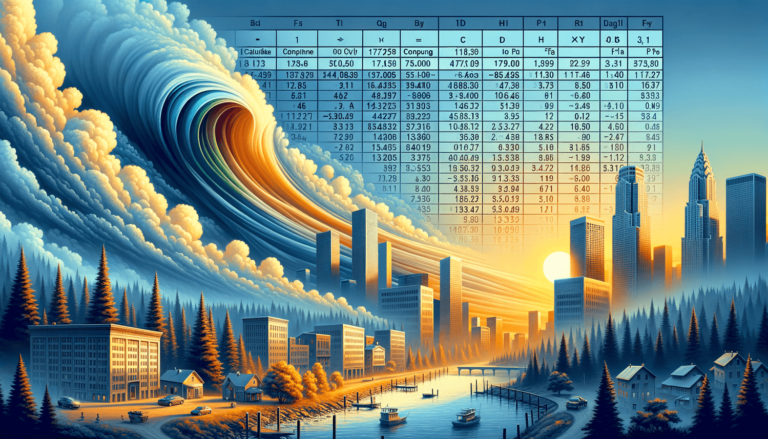

Microsoft Excel’s COUPPCD function is a powerful tool for financial analysis, particularly when working with bonds. It helps users to find the previous coupon date before the settlement date. This function is crucial for investors and financial analysts when calculating interest payments, understanding cash flows, or managing portfolio risk.
Category: This function falls under Excel Date and Time Functions. These functions play a critical role in managing and analyzing financial dates and times, making Excel a go-to resource for finance professionals.
COUPPCD(settlement, maturity, frequency, [basis])
In the COUPPCD function:
Each parameter plays a crucial role:
Returns the date of the last coupon payment before the settlement.
Consider a bond with a settlement date on July 30, 2023, a maturity date on July 30, 2028, semiannual payments, and using the actual/actual basis:
=COUPPCD("2023-07-30", "2028-07-30", 2, 0)
This formula returns the date of the last coupon paid before July 30, 2023.
The COUPPCD function is primarily used in:
A tip for effective use is to always ensure the settlement and maturity dates are correctly entered, and select the appropriate frequency and basis for your calculation.
Users might encounter errors if:
Verifying data input and understanding the Excel date format can help avoid these errors.
The COUPPCD function is available in all versions of Excel but may not be compatible with other spreadsheet software, which could limit sharing and collaboration.
The COUPPCD function is an invaluable tool for anyone involved in finance, particularly those dealing with bonds. Understanding how to utilize this function can greatly enhance financial modeling and analysis. We encourage you to explore and experiment with the COUPPCD function in your own spreadsheets to fully grasp its capabilities. Remember, LearnExcel.io is your trusted resource for deep-diving into Excel’s functions and features.
Explore the world of Microsoft PowerPoint with LearnPowerpoint.io, where we provide tailored tutorials and valuable tips to transform your presentation skills and clarify PowerPoint for enthusiasts and professionals alike.

Your ultimate guide to mastering Microsoft Word! Dive into our extensive collection of tutorials and tips designed to make Word simple and effective for users of all skill levels.

Boost your brand's online presence with Resultris Content Marketing Subscriptions. Enjoy high-quality, on-demand content marketing services to grow your business.
