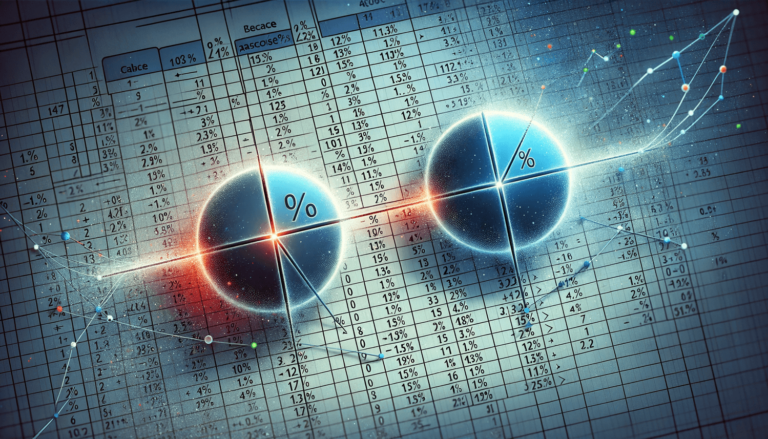

In any industry, the ability to measure the variance between two or more numerical values is crucial. This is where percentage difference comes into play. It is a commonly used metric that can provide insight into the fluctuation between two variables. Excel makes it easy to calculate percentage difference by using a simple formula. In this blog post, we will dive into the steps needed to calculate percentage difference in Excel.
Before we can calculate percentage difference in Excel, we need to understand the formula. The percentage difference formula is simple:
Using this formula, we can easily determine the percentage difference between two values.
To calculate percentage difference in Excel, follow these steps:
First, decide which two values you want to compare. For example, you might want to compare last year’s sales to this year’s sales. Write down the old value and new value somewhere on your Excel worksheet.
To perform the percentage difference calculation, we will use a combination of the minus symbol, division symbol, multiplication symbol, and percent symbol.
In the cell where you want to display the percentage difference, enter the formula using the two values you want to compare. For example:
This formula subtracts the old value from the new value, divides that result by the old value, and then multiplies the result by 100%. The final result is the percentage difference between the two values.
Finally, we can format the result in Excel to make it easier to read. After selecting the cell with the formula, click on the Home tab in the ribbon and select the Percentage format to display the result as a percentage.
Now that you know how to calculate percentage difference in Excel, you can easily compare data and gain valuable insights into your business or personal life!
Calculating percentage difference is a useful tool in many situations. For example, you might use percentage difference to calculate how much your salary has increased from last year, or to determine the percentage change in a product’s sales.
Percentage difference can also help you understand which areas of your life or business require more attention. By comparing sales numbers from one quarter to another, you can identify which products or services are not performing as well as they should be, and develop a plan to address the issue.
One of the most critical factors in using percentage difference is ensuring the accuracy of the data you are using. If you have inaccurate numbers, your percentage difference calculation will be meaningless.
For instance, if you were comparing last year’s profits to this year’s profits, your calculation would be incorrect if you accidentally used gross revenue instead of net income. Additionally, it’s important to make sure you’re comparing similar things. Comparing apples to oranges, so to speak, will not provide you with valuable insights.
Calculating percentage difference in Excel is a simple, yet powerful way to gain valuable insights into your data. By following the steps outlined in this article, you can confidently and accurately compare numerical data and make informed decisions. Remember, accuracy is crucial, so make sure your data is as precise as possible before making any calculations.
Here are some frequently asked questions related to calculating percentage difference in Excel:
Yes! While this blog post focused on comparing two values, you can use the same formula to compare more than two values. Simply repeat the formula, replacing the old value with the previous value you want to compare.
Yes, it can be negative. A negative percentage difference occurs when the new value is less than the old value.
Dividing by zero is not possible in mathematics, so if your old value is zero, your percentage difference calculation will not work. In this case, consider using a different metric or finding a new baseline value.
No, percentage difference is used to calculate the variance between two values, not a percentage of a whole. For calculating percentages, you will need to use a different formula.
Excel automatically formats the decimal number as a percentage when you choose the “Percentage” format. However, if you prefer to display the percentage symbol manually, you need to add the percentage sign manually using the “General” format and add percent as a text string like “10%.”
Explore the world of Microsoft PowerPoint with LearnPowerpoint.io, where we provide tailored tutorials and valuable tips to transform your presentation skills and clarify PowerPoint for enthusiasts and professionals alike.

Your ultimate guide to mastering Microsoft Word! Dive into our extensive collection of tutorials and tips designed to make Word simple and effective for users of all skill levels.

Boost your brand's online presence with Resultris Content Marketing Subscriptions. Enjoy high-quality, on-demand content marketing services to grow your business.
