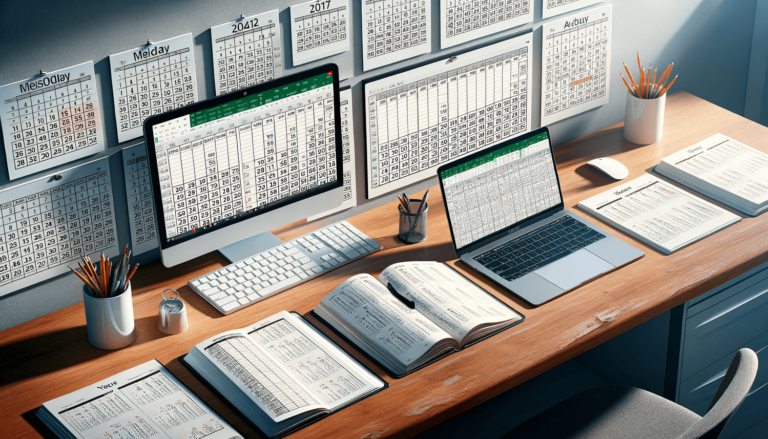

Microsoft Excel’s YEARFRAC function is a powerful tool designed to calculate the fraction of a year between two dates. This function proves incredibly useful for various financial analyses, particularly when calculating interest payments that are not bound to a standard calendar year. Understanding how and when to use the YEARFRAC function can significantly enhance your Excel spreadsheets, allowing for more precise date and time calculations.
The YEARFRAC function falls under the Excel Date and Time Functions category, a critical group of functions for managing and manipulating dates and times in Microsoft Excel.
YEARFRAC(start_date, end_date, [basis])
The YEARFRAC function includes three arguments:
Let’s delve a bit deeper into what each parameter entails:
The YEARFRAC function returns a decimal number indicating the fraction of the year between the two dates.
Here are a few examples to illustrate the use of the YEARFRAC function:
=YEARFRAC("1-Jan-2023", "31-Dec-2023") returns 1, representing a full year.=YEARFRAC("1-Jan-2023", "30-Jun-2023", 1) returns approximately 0.5, representing half a year using the actual/actual day count basis.
Common use cases for the YEARFRAC function include:
For effective use, it’s crucial to understand the day count basis that applies to your specific scenario to select the appropriate basis argument.
Users might encounter errors if:
To avoid these errors, ensure your dates are in a format that Excel recognizes, or use the DATE function to construct dates.
The YEARFRAC function is widely supported across various versions of Excel, but it’s always wise to consult the documentation for the specific version you are using, especially when sharing documents with users on different versions.
The YEARFRAC function is a valuable asset in Excel’s toolkit, especially for financial calculations requiring precision in date and time measurement. By understanding its syntax, parameters, and common use cases, users can effectively leverage this function to enhance their Excel tasks. Don’t hesitate to experiment with YEARFRAC in your spreadsheets, and remember, LearnExcel.io is always here to provide trusted advice and tips for all your Excel needs.
Explore the world of Microsoft PowerPoint with LearnPowerpoint.io, where we provide tailored tutorials and valuable tips to transform your presentation skills and clarify PowerPoint for enthusiasts and professionals alike.

Your ultimate guide to mastering Microsoft Word! Dive into our extensive collection of tutorials and tips designed to make Word simple and effective for users of all skill levels.

Boost your brand's online presence with Resultris Content Marketing Subscriptions. Enjoy high-quality, on-demand content marketing services to grow your business.
