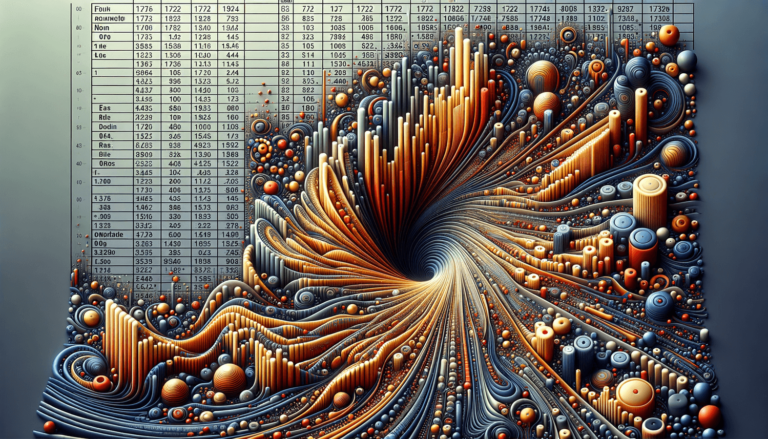

The Microsoft Excel NORM.DIST function is a powerful tool that allows users to calculate the normal probability density function or the cumulative normal distribution for a given set of parameters. This function is essential for statisticians, analysts, and anyone involved in data analysis, helping to understand the likelihood or probability of events within a normal distribution curve.
Category: Despite its application, NORM.DIST is not categorized under “Excel Text Functions”. For more information on Excel text functions, you can explore this page.
=NORM.DIST(x, mean, standard_dev, cumulative)
x: The value for which you want the distribution.
mean: The arithmetic mean of the distribution.
standard_dev: The standard deviation of the distribution.
cumulative: A logical value that determines the form of the function. If TRUE, NORM.DIST returns the cumulative distribution function; if FALSE, it returns the probability density function.
The function’s parameters are crucial in calculating the distribution correctly. x represents the data point for which we’re finding the probability. The mean (average) and standard_dev (standard deviation) parameters define the distribution’s characteristics. The cumulative parameter, a TRUE or FALSE value, decides if the function should return the cumulative distribution (TRUE) or the probability density function (FALSE).
The NORM.DIST function returns the probability density or the cumulative probability, depending on the cumulative parameter, for a specified value within a normal distribution.
Example 1: Calculate the probability density of the value 4 in a distribution with a mean of 0 and a standard deviation of 1.=NORM.DIST(4, 0, 1, FALSE)This formula returns the probability density.
Example 2: Find the cumulative distribution for the value 2 in a distribution with a mean of 3 and a standard deviation of 4.=NORM.DIST(2, 3, 4, TRUE)This formula returns the cumulative probability.
The NORM.DIST function is commonly used in statistical analysis, financial modeling, quality control, and operations management. It helps in creating normal distribution curves, performing hypothesis testing, and calculating probabilities of occurrences. A best practice for using NORM.DIST effectively is to ensure that your data meets the criteria of a normal distribution, or approximates it closely, for accurate results.
Users might encounter errors if non-numeric values are entered for numeric parameters or if the standard deviation is less than or equal to zero. To troubleshoot, verify that all arguments are correctly inputted and that the standard deviation is a positive number.
The NORM.DIST function is available in Excel 2007 and later versions, ensuring broad compatibility with the majority of Excel users.
The NORM.DIST function is a cornerstone for users needing to perform complex statistical analysis within Excel. With the help of this detailed guide from LearnExcel.io, users can confidently apply NORM.DIST in various scenarios to model and understand data. We encourage you to experiment with this function in your spreadsheets to unlock powerful insights and make informed decisions.
Explore the world of Microsoft PowerPoint with LearnPowerpoint.io, where we provide tailored tutorials and valuable tips to transform your presentation skills and clarify PowerPoint for enthusiasts and professionals alike.

Your ultimate guide to mastering Microsoft Word! Dive into our extensive collection of tutorials and tips designed to make Word simple and effective for users of all skill levels.

Boost your brand's online presence with Resultris Content Marketing Subscriptions. Enjoy high-quality, on-demand content marketing services to grow your business.
