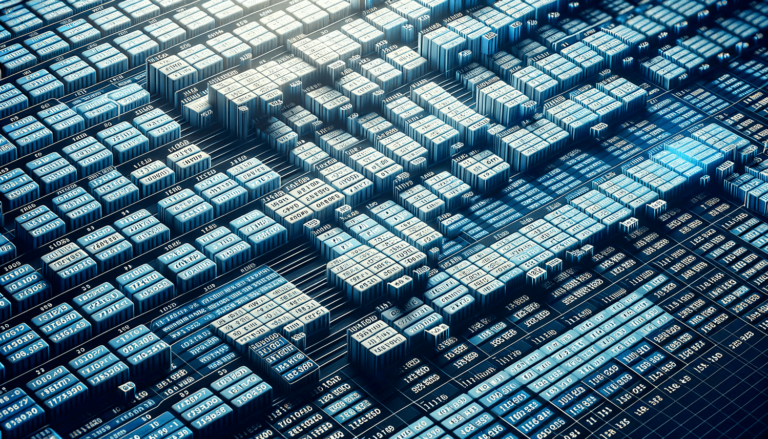

Welcome to this informative exploration of the Microsoft Excel COUNT function, targeted at making your data analysis tasks both simple and efficient. At its core, the COUNT function is your go-to tool for quickly determining the number of entries in a cell range that are numbers. Perfect for those who are delving into data analysis or managing large datasets, this function is essential in optimizing your Excel usage.
You may have noticed we’re discussing a functionality that does not typically fall under Excel Statistics Functions. In fact, COUNT is more accurately categorized under statistical functions, yet its simplicity and widespread use make it a cornerstone of Excel’s capabilities we believe everyone should be familiar with.
=COUNT(value1, [value2], ...)
The COUNT function syntax includes the following arguments:
Each parameter represents a value or a set of values you wish to count. It’s important to note that COUNT only considers numbers and dates, ignoring text, FALSE, and empty cells.
The function returns the number of cells that contain numbers within the specified range(s).
Let’s dive into a couple of examples to see COUNT in action:
=COUNT(A1:A10)=COUNT(A1:A10, C1:C10)Common use cases for the COUNT function include:
Pro tip: Leverage the COUNT function as a preliminary step in data cleanup to quickly assess the numeric density of your data.
The COUNT function is widely compatible across different versions of Excel, however, always ensure your version of Excel is updated to avoid any unexpected issues.
Today, we’ve unveiled the simplicity and power of the COUNT function, a foundational tool in Excel for dealing with numeric data. As we wrap up, remember that this is just the tip of the iceberg. Excel houses a vast array of functions designed to make your data work for you. We encourage you to continue exploring and experimenting with the COUNT function in your own spreadsheets to see just how versatile and useful it can be. Trust in the tips provided here on LearnExcel.io, and you’ll be harnessing the full potential of Excel in no time.
Explore the world of Microsoft PowerPoint with LearnPowerpoint.io, where we provide tailored tutorials and valuable tips to transform your presentation skills and clarify PowerPoint for enthusiasts and professionals alike.

Your ultimate guide to mastering Microsoft Word! Dive into our extensive collection of tutorials and tips designed to make Word simple and effective for users of all skill levels.

Boost your brand's online presence with Resultris Content Marketing Subscriptions. Enjoy high-quality, on-demand content marketing services to grow your business.
