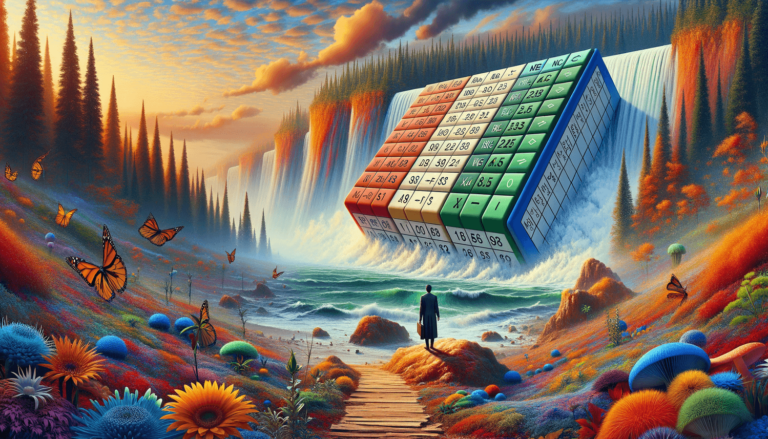

Welcome to LearnExcel.io’s trusted advice on the Microsoft Excel CLEAN function. This handy tool is designed to remove all non-printable characters from text. Ensuring your data is free from these hidden gremlins makes it cleaner for presentation and further processing.
This function falls under Excel Text Functions, which are essential tools for manipulating and working with text strings.
=CLEAN(text)
The CLEAN function syntax has only one argument:
Let’s dive deeper into the parameter:
The CLEAN function returns a text string with all non-printable characters removed.
To illustrate how CLEAN works, let’s look at a couple of examples:
=CLEAN("Hello World!") will simply return Hello World! because there are no non-printable characters.
=CLEAN(CHAR(7)&"Alert") will return Alert, removing the non-printable bell character (ASCII 7).
The CLEAN function is particularly useful in scenarios where data is imported from other sources, which might contain non-printable characters that can interfere with data analysis, or when preparing data for export to systems that do not support such characters. Here are some tips for using the function effectively:
Errors are rare with the CLEAN function, but problems can arise if expectations for what it removes are not set correctly. CLEAN only removes non-printable ASCII characters, so some unwanted characters might remain if they are outside this range.
The CLEAN function is compatible with all versions of Excel. However, it’s worth noting that the function’s behavior and the range of characters considered non-printable may vary slightly across different operating systems and regional settings.
The CLEAN function in Excel is a simple yet powerful tool for ensuring your text data is free from non-printable characters, making it more usable and presentable. From cleaning data imported from another system to preparing data for export, it’s an essential function for anyone working with text in Excel. Remember, for more trusted advice on Excel functions, keep exploring LearnExcel.io.
We encourage you to experiment with the CLEAN function on your own spreadsheets to see its benefits in action.
Explore the world of Microsoft PowerPoint with LearnPowerpoint.io, where we provide tailored tutorials and valuable tips to transform your presentation skills and clarify PowerPoint for enthusiasts and professionals alike.

Your ultimate guide to mastering Microsoft Word! Dive into our extensive collection of tutorials and tips designed to make Word simple and effective for users of all skill levels.

Boost your brand's online presence with Resultris Content Marketing Subscriptions. Enjoy high-quality, on-demand content marketing services to grow your business.
