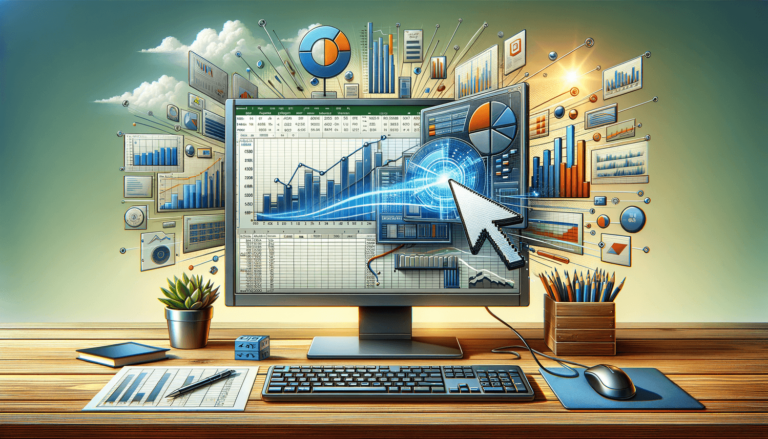

If you need an effective way to visualize data trends, a run chart is a great option. A run chart is a simple yet powerful tool that shows how a process or system changes over time. Creating a run chart in Microsoft Excel is easy and can help you identify patterns, trends, and shifts in your data.
The first step in creating a run chart in Excel is to collect and organize the data you want to display. Your data should be consistent and relevant to your project. You can collect the data manually, or import it from a database or other sources.
Once you have your data ready, it’s time to create a chart. Select your data range and go to the Insert tab in the Excel ribbon. Click on the Scatter chart option, then choose the scatter chart without markers from the options.
Adding a trendline helps to make sense of the data. To add a trendline, right-click on any data point in your chart. Click on “Add Trendline” from the drop-down menu. A new window will appear and select the “Linear” option and click “Close.”
Now, we need to format the chart so it can be easier to read and understand. Start with axis formatting, including making the X-Axis categorical, and adjusting the Y-axis scale. Then go further to format the chart’s layout, including adding axis titles, chart titles.
After you’ve created a chart, it’s time to start interpreting it. A run chart shows how the process or system varies over time and help you easily identify any trends, shifts, or cycles. Interpretating your chart is essential to making informed decisions based on trends shown in the chart.
Creating a run chart in Excel is an easy process that can help you organize and analyze data quickly. Excel makes it possible to create a run chart that is interactive and can be modified to suit your specific needs. By following these simple steps, you can create a run chart that will help you make informed decisions and identify trends in your data.
Understanding how to read a run chart is as important as creating one. Here are some key tips to keep in mind when interpreting a run chart.
Patterns can be in the form of cyclical, upward or downward trends, a flat line, or randomly scattered points. Generally, any action taken on the process or system will indicate a shift in the data.
A run chart is a visual representation of data that’s meant to help you focus on specific data points. In order to stay focused, consider the pattern of your data and monitor for changes over time.
A good run chart will present data in a way that allows you to track progress over time. Use the chart to document the progress you make on a project from start to finish.
Creating a run chart in Excel has numerous benefits, including but not limited to the following:
Run charts are an effective way of visualizing data trends. They help managers and team members to identify patterns, trends, shifts, and cycles in their process or system.
Run charts make it easier to measure and monitor progress made on a particular project or process, taking into account data trends over time. The chart’s visual cues allow you to quickly assess whether a process or system is improving or not.
Run charts are straightforward and easy to create, requiring minimal technical skills. Excel has numerous features that make it easy to create run charts such as trendlines, axis formatting, and layout options available.
In conclusion, creating a run chart in Excel is a simple yet powerful tool that helps visualize data trends. With these easy steps, you can create an Excel run chart which will help you identify patterns, trends, shifts, and cycles in your data that may help you make informed decisions in your project management.
Here are some common questions about creating a run chart in Excel:
A: A run chart is a graphical representation of data that shows changes in a process or system over time. It allows you to monitor progress and identify trends, shifts, and cycles.
A: Yes, Excel is a great tool to create a run chart. With its built-in features like scatter charts, trendlines, and formatting options, you can easily create a visually appealing run chart.
A: You should use consistent and relevant data that reflects the process or system you’re tracking. The data should be collected at regular intervals to reveal patterns and trends over time.
A: Reading a run chart is important because it helps you to identify patterns, trends, shifts, and cycles in your data. This analysis can help you understand the process in more detail and make informed decisions based on your findings.
A: Yes, run charts can be used in any scenario where you need to track progress or changes over time. It’s a useful tool for quality control, monitoring patient safety in healthcare settings, and tracking social media engagement over time.
Explore the world of Microsoft PowerPoint with LearnPowerpoint.io, where we provide tailored tutorials and valuable tips to transform your presentation skills and clarify PowerPoint for enthusiasts and professionals alike.

Your ultimate guide to mastering Microsoft Word! Dive into our extensive collection of tutorials and tips designed to make Word simple and effective for users of all skill levels.

Boost your brand's online presence with Resultris Content Marketing Subscriptions. Enjoy high-quality, on-demand content marketing services to grow your business.
