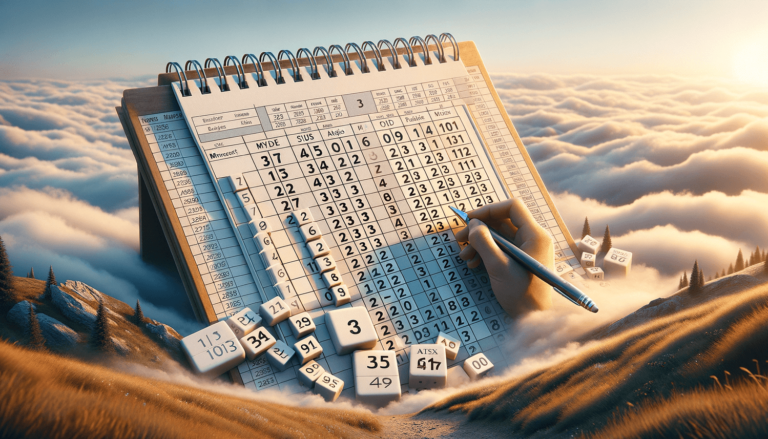

Microsoft Excel’s EDATE function is a powerful tool designed to simplify date calculations by allowing users to easily add or subtract months from a given start date. This function is part of the Excel Date and Time Functions category and is invaluable for managing schedules, deadlines, and financial forecasting.
=EDATE(start_date, months)
The EDATE function has two parameters:
Let’s dive deeper into the parameters:
The EDATE function returns a serial number that represents a date. In Excel, dates are stored as serial numbers with January 1, 1900, being number 1. The returned value can be formatted as a date to display a more conventional date format.
Here are a few examples of how the EDATE function can be used:
1. Finding a date 6 months in the future: =EDATE("2023-01-01", 6) will return 2023-07-01.
2. Calculating a past date, 4 months ago: =EDATE(TODAY(), -4) will display the date exactly 4 months before the current date.
Common use cases for the EDATE function include:
As a tip for effective use, always ensure your start_date is valid and properly formatted to avoid errors. Experimenting with different time frames can help you grasp the function’s versatility.
Users might encounter errors like #VALUE! if the start_date is not recognized as a date. To troubleshoot, check the format of your start_date and ensure it is recognized by Excel as a valid date.
The EDATE function is widely compatible with most versions of Excel, including Excel 2007 and later versions. It’s a robust tool across different Excel environments, making it a reliable choice for date calculations.
In conclusion, the EDATE function is a versatile Excel tool that simplifies the process of calculating dates that are a specific number of months away from a given starting point. Whether you’re managing projects, tracking financial investments, or creating monthly reports, EDATE can enhance your Excel skillset. We encourage you to experiment with this function in your own spreadsheets and discover the benefits it can bring to your data management tasks. For more trusted advice and functions explanations, keep exploring LearnExcel.io.
Explore the world of Microsoft PowerPoint with LearnPowerpoint.io, where we provide tailored tutorials and valuable tips to transform your presentation skills and clarify PowerPoint for enthusiasts and professionals alike.

Your ultimate guide to mastering Microsoft Word! Dive into our extensive collection of tutorials and tips designed to make Word simple and effective for users of all skill levels.

Boost your brand's online presence with Resultris Content Marketing Subscriptions. Enjoy high-quality, on-demand content marketing services to grow your business.
