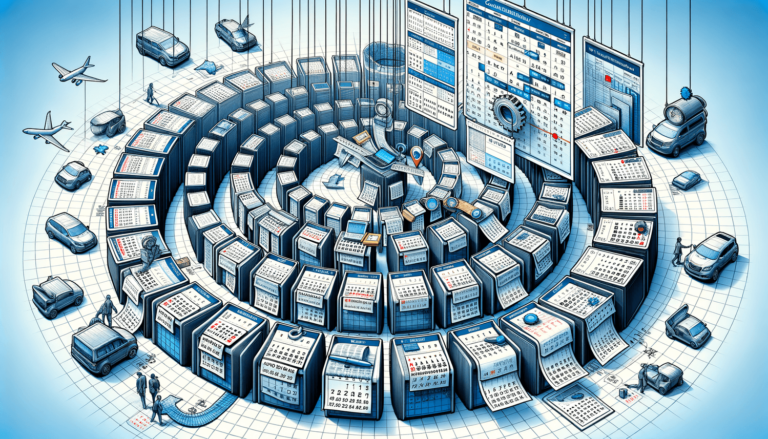

The Microsoft Excel WORKDAY function is a powerful tool designed to calculate working days, either ahead or before a certain date, excluding weekends and any specified holidays. This function is incredibly useful for project planning, tracking delivery dates, or calculating due dates for invoices. Here at LearnExcel.io, we aim to provide you with trusted advice on leveraging the WORKDAY function to streamline your date-related calculations.
Category: Excel Date and Time Functions
=WORKDAY(start_date, days, [holidays])
The WORKDAY function includes three arguments:
The WORKDAY function returns a serial number representing a date, which is the calculated working day.
To demonstrate the versatility of the WORKDAY function, we’ve prepared a couple of examples:
=WORKDAY(TODAY(), 10, A2:A4), where A2:A4 contains the holidays.=WORKDAY(TODAY(), -15).The WORKDAY function is perfect for managing deadlines in project planning, calculating invoice due dates, or even determining delivery dates. A best practice is to maintain a separate list of holidays and refer to it whenever you use the WORKDAY function, ensuring accuracy and consistency.
Users might face errors if the start_date is not a valid date or if the holidays list contains invalid dates. Ensure each date is in a format recognized by Excel to avoid these issues.
WORKDAY is compatible with all versions of Excel. However, it’s always best to keep your application updated to avoid any unforeseen compatibility issues.
Utilizing the WORKDAY function can significantly enhance your proficiency with Excel, making it easier to manage and plan around dates. We encourage you to experiment with this function in your own spreadsheets to see how it can streamline your workflow. Remember, at LearnExcel.io, we’re here to provide you with the trusted advice you need to become an Excel expert. Happy Excelling!
Explore the world of Microsoft PowerPoint with LearnPowerpoint.io, where we provide tailored tutorials and valuable tips to transform your presentation skills and clarify PowerPoint for enthusiasts and professionals alike.

Your ultimate guide to mastering Microsoft Word! Dive into our extensive collection of tutorials and tips designed to make Word simple and effective for users of all skill levels.

Boost your brand's online presence with Resultris Content Marketing Subscriptions. Enjoy high-quality, on-demand content marketing services to grow your business.
