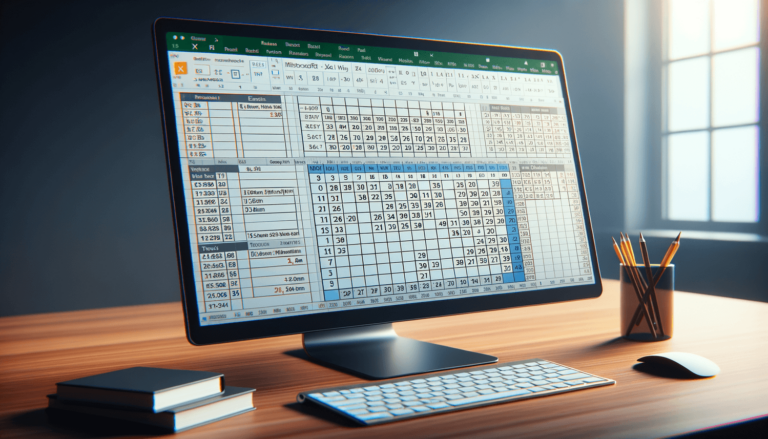

The WEEKNUM function in Microsoft Excel is a powerful tool designed to convert a date into a number representing its position in the year, from 1 to 53. This function is crucial for professionals who need to organize and analyze data by week, allowing for efficient project management, reporting, and time-based data analysis. Offering a streamlined way to understand time-based trends and patterns, WEEKNUM simplifies weekly data analysis tasks.
Category: Excel Date and Time Functions. This category encompasses a range of functions essential for handling dates and times in Excel, among which WEEKNUM is a valuable component.
=WEEKNUM(serial_number, [return_type])
The WEEKNUM function returns the week number of the year for a given date, ranging from 1 to 53.
=WEEKNUM("1/1/2023") returns 1.=WEEKNUM("1/1/2023", 2) might return 1 depending on the year’s first day.WEEKNUM is particularly useful in project management for tracking milestones and tasks on a weekly basis. It’s also invaluable in financial analysis for comparing weekly sales or revenue data. We at LearnExcel.io always recommend leveraging Excel Date and Time Functions like WEEKNUM to enhance your data analysis and reporting processes.
Errors usually occur if the serial_number is not a valid date. Ensure your dates are correctly formatted in Excel to avoid this. Another error might arise from misunderstanding or incorrectly setting the [return_type], so double-check your requirements and the function’s arguments.
WEEKNUM is widely supported across various Excel versions, but using it with very old versions (prior to 2000) might present compatibility issues. For the most part, users of recent Excel versions, including Excel 365, should find WEEKNUM to function seamlessly.
The WEEKNUM function is a cornerstone for those needing to perform weekly data analysis and reporting in Excel. By converting dates into week numbers, it provides a simplified perspective on time-based data, facilitating more straightforward comparisons and insights. As we have explored here at LearnExcel.io, mastering the WEEKNUM function can significantly enhance your Excel efficiency. We encourage you to incorporate WEEKNUM into your spreadsheets and discover the benefits it can bring to your data analysis efforts.
Explore the world of Microsoft PowerPoint with LearnPowerpoint.io, where we provide tailored tutorials and valuable tips to transform your presentation skills and clarify PowerPoint for enthusiasts and professionals alike.

Your ultimate guide to mastering Microsoft Word! Dive into our extensive collection of tutorials and tips designed to make Word simple and effective for users of all skill levels.

Boost your brand's online presence with Resultris Content Marketing Subscriptions. Enjoy high-quality, on-demand content marketing services to grow your business.
