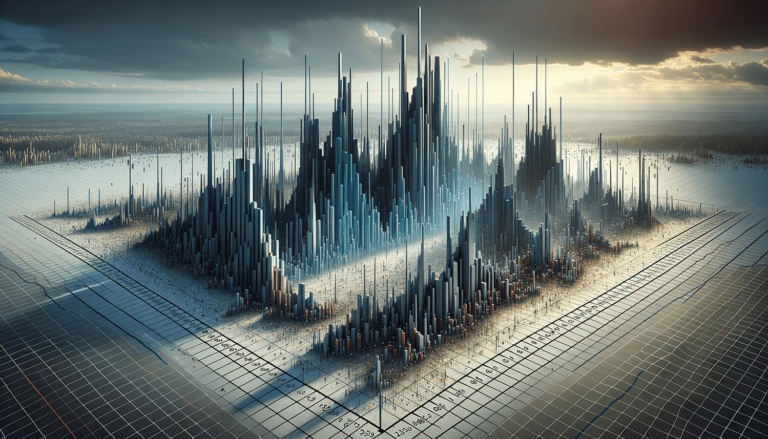

The Microsoft Excel KURT function is a statistical tool designed for analyzing the kurtosis of a dataset. Kurtosis is a measure of whether the data are heavy-tailed or light-tailed relative to a normal distribution. In simpler terms, it helps to understand the extremity of outlier values in a dataset. With this function, Excel users can effectively gauge the peakedness of data, which is crucial in fields such as finance, research, and quality control. At LearnExcel.io, we aim to provide trusted advice that demystifies complex functions like KURT, making them accessible for everyday use.
This function falls under Excel Statistics Functions. However, it’s essential to note that this is actually a statistical function, providing critical insights into your data’s distribution characteristics.
=KURT(number1, [number2], ...)
The KURT function syntax includes several arguments, where number1, number2, etc., represent the set of values for which you want to calculate the kurtosis. You can input up to 255 arguments, allowing for the analysis of large datasets.
Each parameter in the KURT function represents a value in your dataset:
It’s crucial that your dataset has at least four values because the function cannot calculate kurtosis with fewer data points. Also, remember that non-numeric values within the range will be ignored.
The KURT function returns the kurtosis of the dataset. A high kurtosis indicates a dataset with more outlier values, whereas a low kurtosis suggests fewer outliers. The return value helps in understanding the distribution’s tail behavior, which is a fundamental aspect of statistical analysis.
Consider a dataset: 3, 4, 5, 2, 3, 4, 5, 6, 4, 7. To calculate its kurtosis, you would use:
=KURT(3, 4, 5, 2, 3, 4, 5, 6, 4, 7)
This function would return a kurtosis value representing the peakedness or flatness of the distribution compared to a normal distribution.
Common use cases for the KURT function include:
Best practices involve ensuring your dataset is large enough to warrant a kurtosis calculation and remembering that the KURT function is sensitive to outliers.
Users may encounter errors if:
To avoid these issues, always ensure your dataset is correctly prepared and contains only numeric values.
The KURT function is available in all current versions of Excel, ensuring broad compatibility. However, for best experience and to avoid unexpected errors, always ensure your version of Excel is updated.
Understanding the KURT function in Excel allows for deeper statistical analysis of your data, providing insights into the presence and extremity of outliers. Whether you’re analyzing financial risks, performing quality control, or conducting research, KURT can be an invaluable tool in your analytical arsenal. Remember, practice makes perfect. We encourage you to experiment with this function in your own spreadsheets to grasp its full potential. Happy analyzing!
Explore the world of Microsoft PowerPoint with LearnPowerpoint.io, where we provide tailored tutorials and valuable tips to transform your presentation skills and clarify PowerPoint for enthusiasts and professionals alike.

Your ultimate guide to mastering Microsoft Word! Dive into our extensive collection of tutorials and tips designed to make Word simple and effective for users of all skill levels.

Boost your brand's online presence with Resultris Content Marketing Subscriptions. Enjoy high-quality, on-demand content marketing services to grow your business.
