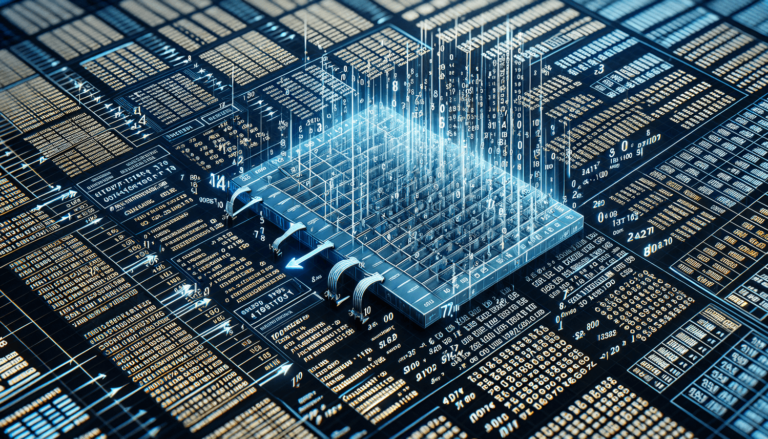

Microsoft Excel’s AVERAGE function is a powerful tool designed to simplify your calculations by finding the mean value of a range of numbers. This function is essential for statistical analysis, financial planning, and day-to-day calculations, making it a fundamental feature for any Excel user aiming to analyze data efficiently.
The AVERAGE function is part of Excel Statistics Functions, although it is primarily associated with statistical operations.
=AVERAGE(number1, [number2], ...)
The AVERAGE function syntax includes the following arguments:
Each parameter in the AVERAGE function serves to identify the data points for which the mean is calculated. The function can process actual numbers, cell references, and range references. It’s important to note that Excel ignores empty cells and text values in the range or selection of values provided.
The AVERAGE function returns the mean of the numbers provided. The mean is calculated by summing up all the numbers and dividing the sum by the count of numbers.
=AVERAGE(A1:A10)
This example calculates the average of values in cells A1 through A10.
=AVERAGE(1, 2, 3, 4, 5)
This example returns the average of the numbers 1 through 5, which is 3.
The AVERAGE function is commonly used in scenarios such as calculating the average sales per month, gauging average student grades, or assessing the average growth rate over a period. For the best results, ensure your data is clean and free from text or empty cells that can skew your average. Combining AVERAGE with other functions, like IF, can provide more complex analytical capabilities.
To avoid errors, always ensure you provide at least one number to the function and understand how Excel treats non-numeric data in your selected range.
The AVERAGE function is compatible with all versions of Excel, making it a reliable tool for users working on different devices and versions. However, when sharing files with advanced functions combined with AVERAGE, always check compatibility with the recipient’s version of Excel.
The AVERAGE function is a cornerstone of Excel’s statistical toolset, designed to provide quick and accurate mean calculations. Its simplicity, combined with the power to handle a wide range of data types, makes it an indispensable tool for any level of Excel user. At LearnExcel.io, we encourage you to experiment with AVERAGE in your spreadsheets and discover the breadth of its capabilities. Whether you’re handling financial analysis, statistical data, or just managing day-to-day numbers, AVERAGE can provide the insights you need efficiently and effectively.
Explore the world of Microsoft PowerPoint with LearnPowerpoint.io, where we provide tailored tutorials and valuable tips to transform your presentation skills and clarify PowerPoint for enthusiasts and professionals alike.

Your ultimate guide to mastering Microsoft Word! Dive into our extensive collection of tutorials and tips designed to make Word simple and effective for users of all skill levels.

Boost your brand's online presence with Resultris Content Marketing Subscriptions. Enjoy high-quality, on-demand content marketing services to grow your business.
