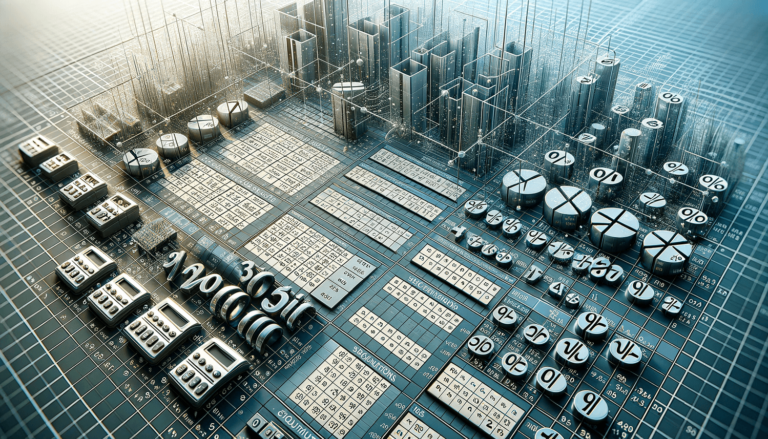

If you are a business owner or analyst, understanding your profit margin is essential. Calculating your profit margin allows you to assess how much profit you are generating from each sale and determine whether your business is profitable. Although the formula for calculating profit margin is simple, manually calculating it for every sale can be time-consuming. Fortunately, Microsoft Excel provides a reliable and efficient method to calculate profit margin for your business transactions. In this blog post, we will guide you through step-by-step instructions on how to calculate profit margin in Microsoft Excel.
Profit margin is the percentage of revenue that remains after all expenses are deducted. It is calculated by dividing the profit by revenue and multiplying by 100. Profit margin provides insights into how well a company is generating profits from its sales.
Now, let’s dive into the steps you can take to calculate profit margin using Microsoft Excel.
The first step in calculating profit margin is gathering the necessary information, including the revenue and costs associated with the sale.
Subtract your costs from your revenue to determine your profit for each sale. For instance, if revenue is $500 and costs amount to $300, your profit is $200.
Divide your profit by your revenue and then multiply by 100 to determine profit margin. Here is the formula: profit margin = (profit/revenue) x 100. For instance, if your profit is $200 and your revenue is $500, the calculation would be (.4 x 100) = 40%.
Once you have calculated the profit margin in Excel, format the cell as a percentage to make it easier to read.
Using Excel to calculate profit margin has many benefits. By having all of the information in one place, you can track your company’s performance over time and compare it to industry benchmarks. Excel also provides a quick and efficient calculation method, helping you save time and effort.
Calculating profit margin is essential for understanding the financial health of your business. By using Microsoft Excel, you can easily and quickly calculate profit margin for each transaction. We hope that this step-by-step guide has been helpful. Happy calculating!
While calculating profit margin is crucial, it is not the only profitability metric worth tracking. Here are some additional metrics you should consider:
Gross profit margin is the percentage of revenue left after deducting only the direct costs of goods sold, including labor, materials, and manufacturing expenses. The formula for gross profit margin is: gross profit margin = (gross profit/revenue) x 100.
Net profit margin is the percentage of revenue left after all expenses are deducted, including indirect costs such as rent, taxes, and salaries. The formula is: net profit margin = (net profit/revenue) x 100.
Operating profit margin is the percentage of revenue left after deducting operating expenses. Operating expenses include cost of goods sold, selling and administrative expenses. The formula is: operating profit margin = (operating profit/revenue) x 100.
It’s important to know that profit margins vary by industry and company size. For instance, ecommerce businesses typically have lower profit margins because they have to account for shipping and handling costs. In contrast, software companies have higher profit margins as they have higher profit margins on digital products.
To get an idea of where your business stands, compare your profit margin to industry benchmarks. Work with industry associations to learn more or research online for relevant information.
Calculating profit margin is an essential part of managing a successful, profitable business. With the help of Microsoft Excel, you can efficiently and accurately calculate your profit margin, gross profit margin, operating profit margin, and net profit margin. Using these profitability metrics, you can gain insights into your company’s financial health, make data-driven decisions and improve your bottom line. Finally, don’t forget to stay up to date with industry trends and benchmark your business to grow and compete in your industry.
Here are some common questions and answers that may help you better understand profit margin calculation in Excel:
Yes! You can use Excel to calculate profit margin for multiple products, lines, or service offerings. Just input the revenue and costs for each item, calculate the profit, and apply the profit margin formula.
Knowing your profit margin is important as it helps you evaluate the effectiveness of your business strategies and make informed decisions. A steady profit margin shows that you are generating revenue, covering your costs, and managing your resources effectively. In contrast, a declining profit margin may be a warning sign that it’s time to change course.
The answer to this question depends on the industry and company size. Generally, a higher profit margin is better as it indicates that your business is efficiently managing its costs and generating a healthy profit. However, some industries may have lower profit margins due to increased competition or unique challenges. It’s wise to benchmark your business against other similar businesses in your industry to determine what a good profit margin would be.
Yes! Excel provides a variety of tools for analyzing profit margin over time, including graphs and charts. By tracking your profit margin trends, you can identify patterns, opportunities for growth, and areas for improvement for your business.
In addition to Excel, several other tools can help you analyze your business’s financial health, such as QuickBooks, ProfitWell, and Zoho Books. It helps to read reviews and compare the features and pricing to determine the best fit for your business.
Explore the world of Microsoft PowerPoint with LearnPowerpoint.io, where we provide tailored tutorials and valuable tips to transform your presentation skills and clarify PowerPoint for enthusiasts and professionals alike.

Your ultimate guide to mastering Microsoft Word! Dive into our extensive collection of tutorials and tips designed to make Word simple and effective for users of all skill levels.

Boost your brand's online presence with Resultris Content Marketing Subscriptions. Enjoy high-quality, on-demand content marketing services to grow your business.
