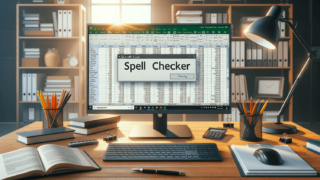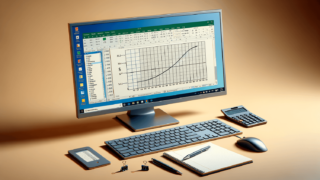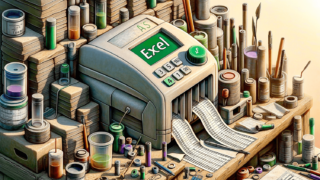How to Check Duplicates in Excel
In this blog post, you will learn how to check duplicates in Excel using various methods, including conditional formatting and Excel’s built-in features. Improve your productivity and accuracy in data analysis with these simple steps.