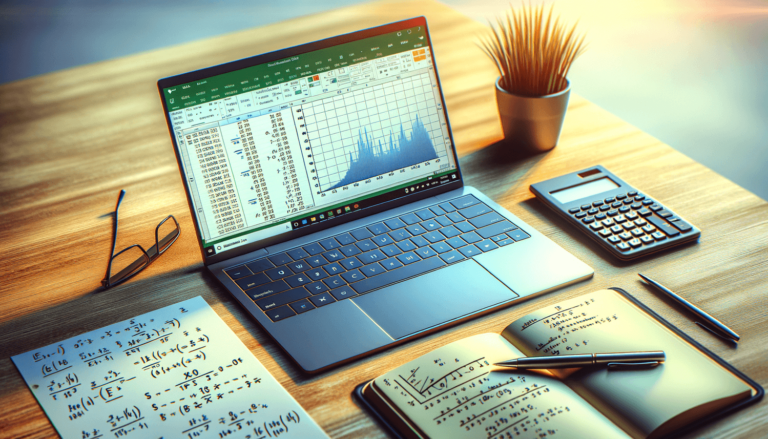

If you are searching for a reliable tool to calculate the standard error of data, Microsoft Excel is an excellent option. Excel provides a user-friendly environment to conduct various statistical analyses without requiring prior knowledge. Standard error measures the variability between sample means taken from different populations, which makes it an essential statistic in research studies. This blog post will guide you through the steps to find standard error in Excel easily. By following the instructions, you will learn how to calculate standard error for a single sample, two samples using the sample mean, and two samples using the population mean.
Before we dive into the process, let us first clarify what standard error is. Standard error refers to the estimation of the standard deviation of the means of a random and diverse sample. It measures the accuracy of an estimate of the population parameter by quantifying the spread of the sample mean from the population mean. In simpler terms, the standard error tells you how much your sample mean is likely to deviate from the population mean.
Suppose you want to calculate the standard error for one sample in Excel:
If you have two samples and need to calculate the standard error using the samples’ mean, follow these steps:
If you have two samples and need to calculate the standard error using the population mean, perform the following:
Calculating the standard error can be intimidating for beginners, but with these simple steps, you should be able to find the correct formula for each of your needs. Now that you understand what standard error is and how to calculate it in Excel, you are one step closer to conducting accurate statistical analysis. Good luck!
In research studies, the standard error plays a vital role in determining the accuracy and reliability of your findings. It helps you determine the level of certainty in your results and determine if they are generalizable to the broader population. Additionally, you can use the standard error to calculate confidence intervals and conduct hypothesis testing.
It is essential to understand how to calculate the standard error of your data correctly. Using incorrect formulas can mislead your conclusions and, ultimately, lead to wrong judgments or decisions. By using Excel, you can avoid the hassle of manual calculations and ensure that your results are accurate and reliable.
If you are using an older version of Excel, you might not have the STDEV.S formula, but worry not – there is still a way to calculate standard error in Excel. Instead of using STDEV.S, you will use STDEV with the following formula =STDEV(array)/SQRT(COUNT(array)). The results are the same as using the STDEV.S formula. However, STDEV is an abbreviation for standard deviation, and because it only estimates the population’s standard deviation, we prefer the former.
It is worth mentioning that the standard error is directly affected by the sample size. As the sample size increases, the standard error decreases, and the sample mean tends to be closer to the population mean. Therefore, when you have a larger sample size, you are likely to obtain more accurate results.
Congratulations, you’ve learned how to calculate standard error in Excel. Remember to double-check your formulas and data to ensure your results are accurate and reliable. You can now use the standard error to determine the variability in your sample means, which is an essential aspect of statistical analysis. We hope that you find this guide helpful and use it in your future studies or data analysis projects.
Here are some of the frequently asked questions about finding standard error in Excel:
Standard deviation is a measure of the amount of variation or dispersion of a set of data values from the mean, while the standard error estimates the variation of the sample means from the population parameter. In simpler terms, the standard deviation tells you the variability within a sample, while the standard error tells you the accuracy of the sample mean as an estimator of the population mean.
Yes, Microsoft Excel contains a variety of statistical functions that can perform various analytical calculations, including t-tests, ANOVA, correlation, and regression analysis. However, it is important to ensure that you follow statistical best practices and double-check your formulas and data before making any conclusions.
There is no fixed minimum sample size to calculate standard error. However, smaller sample sizes tend to have a higher standard error, reducing the accuracy of your results. Therefore, it is essential to increase your sample size until you achieve an appropriate balance between accuracy and practicality.
The formula for estimating population standard deviation is =STDEVP(array), where array refers to the range of cells that contain your data.
Yes, you can use Excel to calculate confidence intervals by combining the standard error with the sample mean and the Z or T-score values based on the confidence level. You can easily obtain these scores using Excel’s statistical functions or online calculators and use the formulas: Mean +/- (Z or T-score * Standard Error) to calculate confidence intervals.
Explore the world of Microsoft PowerPoint with LearnPowerpoint.io, where we provide tailored tutorials and valuable tips to transform your presentation skills and clarify PowerPoint for enthusiasts and professionals alike.

Your ultimate guide to mastering Microsoft Word! Dive into our extensive collection of tutorials and tips designed to make Word simple and effective for users of all skill levels.

Boost your brand's online presence with Resultris Content Marketing Subscriptions. Enjoy high-quality, on-demand content marketing services to grow your business.
