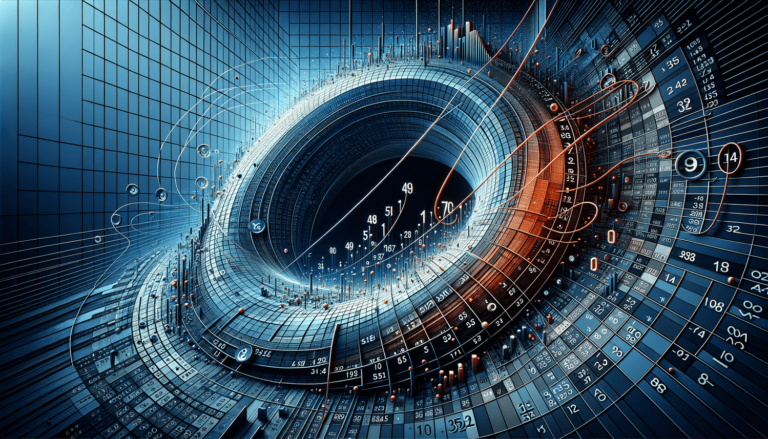

Microsoft Excel’s ROUND function is an essential tool for users who need to manage and analyze numerical data accurately. Whether you’re preparing financial reports, analyzing scientific data, or just trying to keep your budget in check, rounding numbers can help simplify your data, making it easier to understand and present. In this blog post, brought to you by LearnExcel.io, we’ll delve into how to utilize the ROUND function effectively, ensuring you get the most out of your Excel spreadsheets.
This function falls under Excel Math Functions, a category covering a wide range of tools designed to handle mathematical calculations in Excel effortlessly.
=ROUND(number, num_digits)
The ROUND function syntax comprises two arguments:
Let’s explore both parameters in more detail:
The ROUND function returns a number rounded to a specified number of digits.
Here are a few examples showing different ways to use the ROUND function:
=ROUND(2.65, 0) returns 3.=ROUND(2.65, 1) returns 2.7.=ROUND(12658, -3) returns 13000.The ROUND function can be used in many situations, including:
Here at LearnExcel.io, we recommend always considering the context of your data to decide how many digits you need to round to, ensuring data accuracy and readability.
Common errors encountered while using the ROUND function include:
These errors can be avoided by ensuring that your data is cleaned and correctly formatted before applying the ROUND function and carefully specifying your num_digits argument based on the desired rounding precision.
The ROUND function is widely compatible with different versions of Excel, ensuring that users working on various platforms can utilize this tool without issues. However, considering the ever-evolving nature of Excel, it’s a good practice to check compatibility with your specific version of Excel for the best experience.
In this blog post, we’ve covered how to use the Microsoft Excel ROUND function, including its syntax, parameters, and some practical examples. We’ve also explored common use cases and tips for avoiding typical errors. As with any Excel function, practice is key to mastering its use. We encourage you to experiment with the ROUND function in your spreadsheets, tweaking the number of digits parameter to meet your data’s specific needs. Remember, whether you’re a novice or an Excel expert, LearnExcel.io is here to provide trusted advice and insights to enhance your Excel skills.
Explore the world of Microsoft PowerPoint with LearnPowerpoint.io, where we provide tailored tutorials and valuable tips to transform your presentation skills and clarify PowerPoint for enthusiasts and professionals alike.

Your ultimate guide to mastering Microsoft Word! Dive into our extensive collection of tutorials and tips designed to make Word simple and effective for users of all skill levels.

Boost your brand's online presence with Resultris Content Marketing Subscriptions. Enjoy high-quality, on-demand content marketing services to grow your business.
