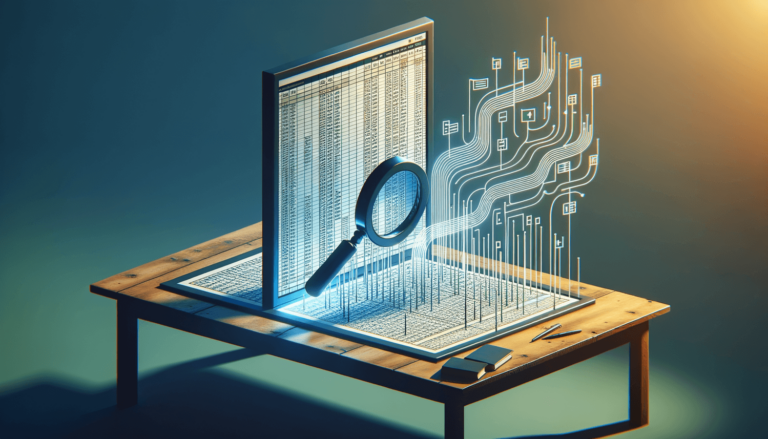

Welcome to LearnExcel.io, your trusted guide to navigating the ins and outs of Microsoft Excel functions. Today, we’re diving into the RIGHT function, a powerful tool within the realm of Excel Text Functions. The RIGHT function is designed to extract a specified number of characters from the end of a text string. It’s simple yet incredibly effective for various text manipulation tasks.
=RIGHT(text, [num_chars])
The RIGHT function syntax has two parameters:
Let’s delve deeper into the parameters:
The RIGHT function returns a text string consisting of the specified number of characters from the right-most end of the original string.
Here are some examples to understand how to use the RIGHT function in Excel:
=RIGHT("Excel", 1) returns “l”.=RIGHT("LearnExcel.io", 3) returns “io”.The RIGHT function is especially useful in scenarios such as:
Tips for using the RIGHT function effectively include paying close attention to the num_chars parameter to ensure you’re extracting the exact portion of text needed for your task.
Common errors encountered with the RIGHT function:
Avoiding these errors generally involves ensuring that your num_chars argument is a positive number and accurately reflects the number of characters you intend to extract.
The RIGHT function is compatible with all versions of Excel. However, users of Excel for Mac and Excel Online should ensure they’re using the function within its syntax constraints to avoid any unexpected behavior.
The RIGHT function is a versatile and essential tool for text manipulation in Excel. By understanding its syntax, parameters, and various use cases, you can efficiently perform tasks requiring the extraction of substring(s) from the end of a text value. Remember, practice is key to mastering its application, so feel free to experiment with the RIGHT function in your own spreadsheets. Visit LearnExcel.io for more insights and trusted advice on leveraging Excel text functions to their full potential.
Explore the world of Microsoft PowerPoint with LearnPowerpoint.io, where we provide tailored tutorials and valuable tips to transform your presentation skills and clarify PowerPoint for enthusiasts and professionals alike.

Your ultimate guide to mastering Microsoft Word! Dive into our extensive collection of tutorials and tips designed to make Word simple and effective for users of all skill levels.

Boost your brand's online presence with Resultris Content Marketing Subscriptions. Enjoy high-quality, on-demand content marketing services to grow your business.
