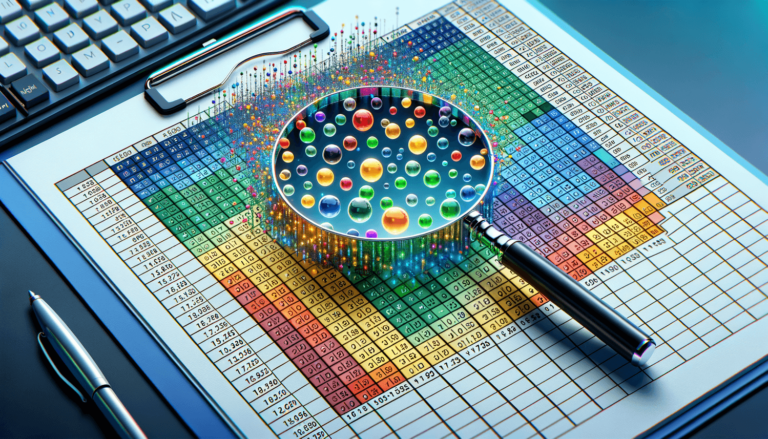

Welcome to our exploration of the Microsoft Excel ISBLANK function, a handy tool designed to determine if a cell contains no information. Understanding and utilizing this function is essential for efficient data analysis and management in Excel. In this post, we’ll dive deep into how to use ISBLANK function, its parameters, and some practical examples to help you get started.
Category: Excel Logical Functions. For more information on this group of functions, visit Excel Logical Functions.
=ISBLANK(value)
The ISBLANK function only requires a single argument:
Let’s examine the parameter in further detail:
The ISBLANK function will return either TRUE if the specified cell is empty, or FALSE if the cell contains any data—including spaces, text, numbers, or formulas.
Here are a few examples demonstrating how to use the ISBLANK function in Excel:
=ISBLANK(A1)=IF(ISBLANK(A1), "Empty", "Not Empty")Common use cases for the ISBLANK function include:
To use ISBLANK effectively, consider combining it with other logical functions for more complex conditions.
While ISBLANK is straightforward, a common mistake involves misunderstanding what is considered ‘blank’. Cells with formulas that return an empty string (“”) are not considered blank. To work around this, you may need to adjust your formula or use additional logical checks.
The ISBLANK function is compatible across most versions of Excel, though its behavior might slightly vary, especially in how it handles cells with formulas returning an empty string. Always test your formula to ensure it behaves as expected in your version of Excel.
The ISBLANK function is a powerful feature within Excel’s suite of logical functions, enabling users to efficiently identify empty cells within their spreadsheets. By understanding how to use this function and integrating it into your data management practices, you can streamline your workflows and make more informed decisions based on your data. We encourage you to experiment with ISBLANK and other logical functions on your journey to becoming an Excel expert. Remember, LearnExcel.io is always here to provide trusted advice and insights into making the most of Excel’s capabilities.
Explore the world of Microsoft PowerPoint with LearnPowerpoint.io, where we provide tailored tutorials and valuable tips to transform your presentation skills and clarify PowerPoint for enthusiasts and professionals alike.

Your ultimate guide to mastering Microsoft Word! Dive into our extensive collection of tutorials and tips designed to make Word simple and effective for users of all skill levels.

Boost your brand's online presence with Resultris Content Marketing Subscriptions. Enjoy high-quality, on-demand content marketing services to grow your business.
