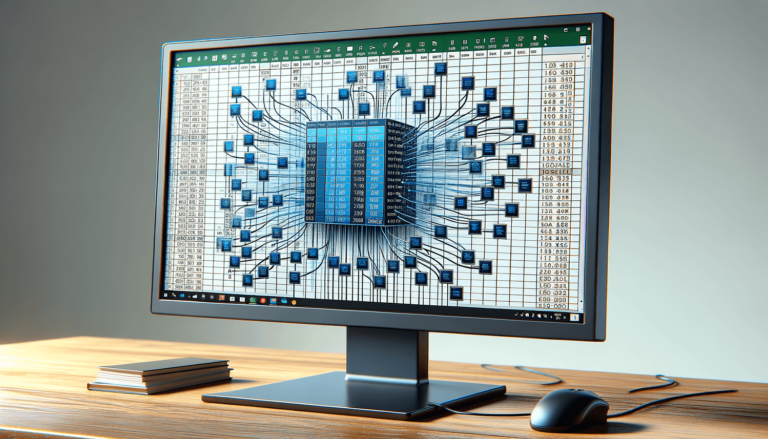

Discover the power of the Microsoft Excel CONCAT function, a versatile tool designed to simplify the process of combining text from multiple cells into one. This function is essential for users who need to merge data efficiently without sacrificing the accuracy and integrity of their information. Whether you’re compiling lists, generating reports, or organizing data, CONCAT is your go-to function for seamless text manipulation in Excel.
Category: This function falls under Excel Text Functions, a group of functions that are indispensable for managing and transforming text data in your spreadsheets.
=CONCAT(text1, [text2], ...)
The CONCAT function syntax comprises one required argument, text1, and additional text arguments, [text2], ..., that are optional. These arguments represent the strings of text or cell references you wish to combine.
The CONCAT function returns a single text string that is the result of joining the text items or cell references provided as arguments.
Example 1: To concatenate the words “Excel” and “Function”, you would use the formula =CONCAT("Excel", "Function"). This would return “ExcelFunction”.
Example 2: To combine the contents of cells A1, B1, and C1, the formula =CONCAT(A1, B1, C1) would merge the text from these cells into one continuous string.
Creating full names from separate first and last name columns, generating email addresses from user names and domains, and aggregating data for reporting are common use cases for the CONCAT function. To get the most out of CONCAT, remember to clean and prepare your text data before concatenation, ensuring a smooth and error-free process.
The CONCAT function is available in Excel 2016 and later versions. For users of older versions, the CONCATENATE function offers similar functionality but is less versatile.
In this LearnExcel.io guide, we’ve explored the essentials of using the Microsoft Excel CONCAT function to merge text efficiently. By understanding its syntax, parameters, and applications, you can leverage this powerful tool to streamline your data processing tasks. Embrace the CONCAT function in your spreadsheets and experience the simplicity of combining text in Excel.
We encourage you to experiment with the CONCAT function and discover the various ways it can enhance your data management strategies. Remember, mastering Excel functions opens up a world of possibilities for analyzing and organizing your data more effectively.
Explore the world of Microsoft PowerPoint with LearnPowerpoint.io, where we provide tailored tutorials and valuable tips to transform your presentation skills and clarify PowerPoint for enthusiasts and professionals alike.

Your ultimate guide to mastering Microsoft Word! Dive into our extensive collection of tutorials and tips designed to make Word simple and effective for users of all skill levels.

Boost your brand's online presence with Resultris Content Marketing Subscriptions. Enjoy high-quality, on-demand content marketing services to grow your business.
