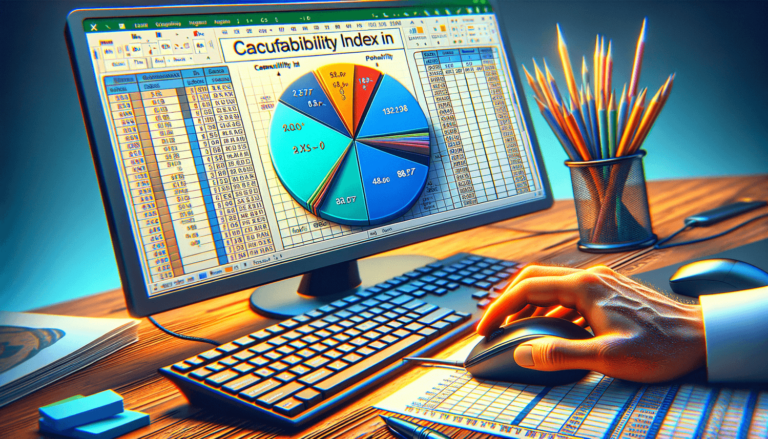

Calculating profitability index is a crucial aspect of financial analysis that helps businesses determine the viability of an investment. By using Microsoft Excel, the process of calculating profitability index can be made simpler and more accurate. In this blog post, we will discuss step-by-step instructions on how to calculate profitability index in Excel. Whether you are a financial analyst or a business owner looking to make informed investment decisions, this guide will provide you with the necessary knowledge and skills to calculate profitability index in a quick and efficient manner.
Profitability index is a financial metric used to determine the profitability of an investment by dividing the present value of future cash flows by the initial investment cost. A profitability index greater than 1.0 is considered to be a profitable investment.
The first step in calculating profitability index in Excel is gathering data. You will need to gather the following financial data:
After calculating profitability index in Excel, determine whether the investment project is profitable or not. If the profitability index is greater than 1.0, the investment is profitable. However, if the profitability index is less than 1.0, the investment will not generate enough income to cover the initial investment cost.
Profitability index is an important financial metric, but it has its limitations. For example, profitability index assumes that cash flows are received uniformly over time, which may not reflect the actual situation. Additionally, profitability index does not consider the value of money over time, nor does it account for changes in market conditions or other external factors that may impact the investment project.
Despite its limitations, profitability index is still a useful tool for assessing the viability of an investment project. It is particularly useful for comparing investment opportunities with different initial costs and different cash flow patterns. Some common situations where profitability index is used include:
Calculating profitability index in Excel is an important tool for assessing the potential profitability of an investment project. By following the step-by-step instructions provided in this article, you can determine the profitability index of any investment project in a quick and efficient manner. However, it is important to remember the limitations of profitability index and to use it in conjunction with other financial metrics and analysis tools for a more complete evaluation of investment opportunities.
Here are some frequently asked questions about calculating profitability index in Excel:
Profitability index in Excel is a financial metric that determines the profitability of an investment by dividing the present value of future cash flows by the initial investment cost. A profitability index greater than 1.0 indicates that the investment is profitable.
The appropriate discount rate for calculating profitability index in Excel is usually the cost of capital or required rate of return of the investment. The discount rate should reflect the risk associated with the investment project.
Yes, profitability index can be negative if the present value of expected cash flows is less than the initial investment cost.
Profitability index and net present value (NPV) are related financial metrics that assess the profitability of an investment. However, profitability index compares the present value of expected cash flows to the initial investment cost, while NPV calculates the difference between the present value of expected cash flows and the initial investment cost.
Profitability index is used to compare investment opportunities by determining the relative profitability of each investment. The investment with the highest profitability index is generally considered the most attractive investment opportunity.
Explore the world of Microsoft PowerPoint with LearnPowerpoint.io, where we provide tailored tutorials and valuable tips to transform your presentation skills and clarify PowerPoint for enthusiasts and professionals alike.

Your ultimate guide to mastering Microsoft Word! Dive into our extensive collection of tutorials and tips designed to make Word simple and effective for users of all skill levels.

Boost your brand's online presence with Resultris Content Marketing Subscriptions. Enjoy high-quality, on-demand content marketing services to grow your business.
