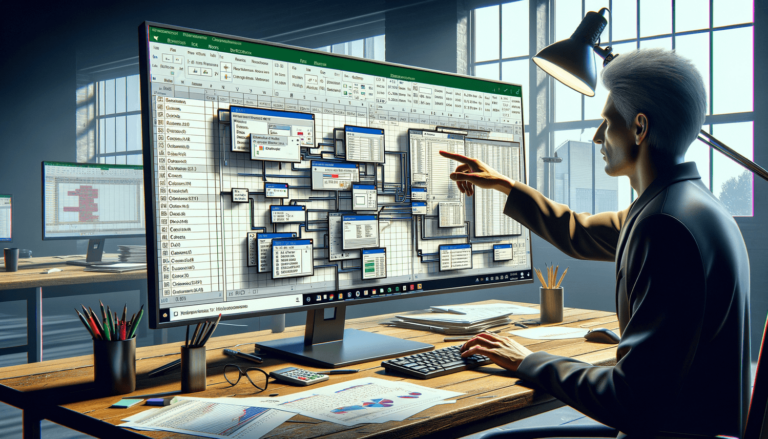

For anyone working with Microsoft Excel, understanding the different operations that can be performed in the software is essential. One of the operations you might have heard of is OLE action. But what exactly is an OLE action in Excel? Simply put, OLE stands for Object Linking and Embedding, and it refers to a technique that allows you to link or embed an object from one application to another.
In the context of Excel, an OLE action allows you to link or embed an object or data from one worksheet or workbook to another. By doing this, you can access the linked or embedded data or object without having to leave Excel or open another application.
In this blog post, we will
OLE, which stands for Object Linking and Embedding, is a technique used to link or embed an object from one application to another. It can be used in Microsoft Excel to link or embed data from one worksheet or workbook to another. This technique allows you to access the linked data or object without leaving Excel.
Inserting a linked object in Excel involves the following steps:
Inserting an embedded object in Excel involves the following steps:
Editing an OLE object in Excel is straightforward. Follow these steps:
One of the main benefits of using OLE action in Excel is that it allows you to link or embed objects and data from one worksheet or workbook to another. This technique is particularly useful when working with large datasets or when you need to reference data in multiple locations. Additionally, using OLE action can save you time and effort by allowing you to access linked data or objects without leaving the program.
Here are some examples of how you can use OLE action in Excel:
While OLE action is a powerful technique in Excel, there are a few limitations to keep in mind:
In summary, OLE action is a technique used to link or embed objects and data from one application to another. In Excel, it can save you time and effort by allowing you to access linked data or objects without leaving the program. When used effectively, OLE action can be a powerful tool to help you manage and reference data across multiple worksheets and workbooks.
Here are some commonly asked questions about OLE action in Excel:
Linking an object in Excel creates a reference to the original file location, while embedding an object copies it into the new file. Linked objects can be updated when changes are made to the original file, while embedded objects cannot be updated except by manually replacing them.
You can tell if an object in Excel is linked or embedded by right-clicking on it and selecting “Linked Worksheet Object” or “Embedded Worksheet Object” from the context menu.
Yes, you can use OLE action to link or embed data from external sources such as databases, text files, or other applications that support OLE.
Yes, you can select multiple objects in Excel and use OLE action to link or embed them all at once. This can be a useful time-saver when working with large datasets or multiple charts.
If you delete a linked object in Excel, any formulas or references that rely on that object will no longer work correctly. You may need to update your workbook to correct the references.
Explore the world of Microsoft PowerPoint with LearnPowerpoint.io, where we provide tailored tutorials and valuable tips to transform your presentation skills and clarify PowerPoint for enthusiasts and professionals alike.

Your ultimate guide to mastering Microsoft Word! Dive into our extensive collection of tutorials and tips designed to make Word simple and effective for users of all skill levels.

Boost your brand's online presence with Resultris Content Marketing Subscriptions. Enjoy high-quality, on-demand content marketing services to grow your business.
