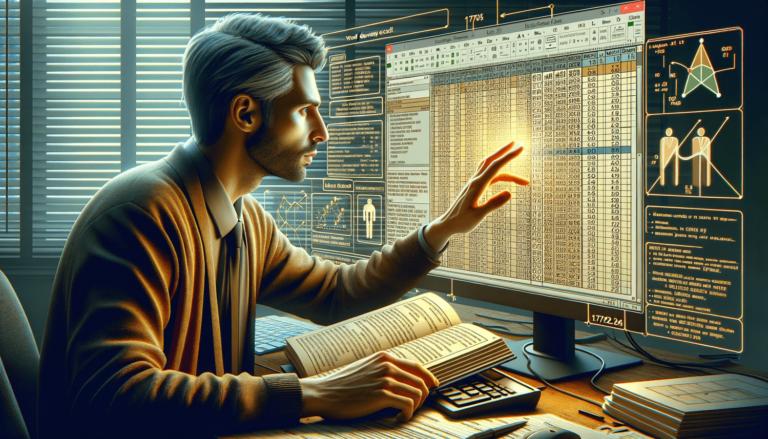

Welcome to our blog post on how to word count in Excel! Are you working on a project with a specific word count requirement, but struggling to keep track of your progress? Look no further, as Microsoft Excel offers a quick and efficient way to count the number of words in one cell or an entire range of cells. In this article, we will guide you through the step-by-step process of word count formula for Excel, allowing you to save time and increase accuracy in your work.
If you want to count the number of words in a single cell, you can use a combination of Excel’s LEN and SUBSTITUTE functions. Here’s how:
=LEN(A1)-LEN(SUBSTITUTE(A1," ",""))+1
If you want to count the number of words in a range of cells, you can use the SUM and LEN functions. Here’s how:
=SUM(LEN(A1:A5)-LEN(SUBSTITUTE(A1:A5," ",""))+1)If you’re using Excel 365 or later, you can take advantage of the built-in Word Count tool. Here’s how:
Here are some tips to make sure you get an accurate word count:
Now that you know how to count the number of words in Excel, you may be wondering how to use this information in your work. Here are a few examples:
While Excel is a great tool for many things, there may be times when you need a more specialized word processing or editing program for your word counting needs. Here are a few alternatives to Excel:
Word counting is an essential tool for many professions, and Excel is a great program to use for this task. Whether you need to count the words in a single cell or a range of cells, Excel offers a quick and efficient solution that can save you time and increase your accuracy.
Here are answers to some of the most common questions people have about word counting in Excel:
Yes, you can use a combination of the LEN and SUBSTITUTE functions to count the number of words in a single cell. Simply enter the formula in an empty cell and replace the cell reference with the cell you want to count the words in.
To count the number of words in a range of cells, you can use the SUM and LEN functions. Simply enter the formula in an empty cell and replace the cell references with the range of cells you want to count the words in.
By default, Excel counts numbers and punctuation marks as part of the word they are next to. However, this can vary depending on the context. Be aware of how your text is structured and adjust your word counting accordingly.
If a word is split between two lines in a cell, it will be counted as two words. Be aware of hyphenated words and adjust your word counting as needed.
No, Excel is not a PDF editor and cannot be used to count the words in a PDF document. However, there are many free online tools that you can use to do this, such as WordCounter or OnlineCharacterCount.
Explore the world of Microsoft PowerPoint with LearnPowerpoint.io, where we provide tailored tutorials and valuable tips to transform your presentation skills and clarify PowerPoint for enthusiasts and professionals alike.

Your ultimate guide to mastering Microsoft Word! Dive into our extensive collection of tutorials and tips designed to make Word simple and effective for users of all skill levels.

Boost your brand's online presence with Resultris Content Marketing Subscriptions. Enjoy high-quality, on-demand content marketing services to grow your business.
