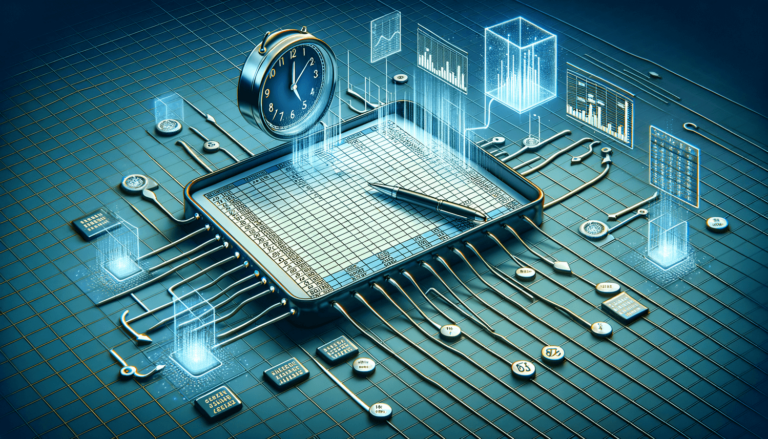

Welcome to our blog post on how to pull data from another sheet in Microsoft Excel. If you’re looking to organize and manipulate large amounts of data within a workbook, you may need to reference data from another sheet. Fortunately, Excel has a range of built-in tools that can help you easily pull data between worksheets and workbooks, saving you time and effort.
Working with large amounts of data in Excel can often be tricky, especially when you need to extract data from one sheet and use it in another. But, you don’t have to waste your time copying and pasting data between sheets. Excel has a range of built-in functions and tools that can help you pull data from another sheet instantly.
If you’re working on an Excel sheet and you want to move from one sheet to another sheet within the same workbook, you can use the “Navigate Between Sheets” drop-down menu that you’ll find at the bottom-left corner of the worksheet.
The SUMIF function is a powerful tool that can help you pull data from another sheet based on a criterion. It allows you to sum values in a range according to criteria you specify. Here’s how to use it:
If you want to pull data from another sheet using a key value, you can use the VLOOKUP function. This function looks for a specific value in the first column of a table and returns a corresponding value in the same row from a specified column.
Pulling data from another sheet can be a daunting task, especially if you’re working with large amounts of data. However, with these simple steps, you can easily extract data from one sheet and use it in another without wasting precious time. The Navigate Between Sheets dropdown, SUMIF function, and VLOOKUP function are just a few of the vast selection of tools that Excel has to offer.
The INDEX and MATCH functions are two of the most popular Excel functions used together to pull data from another sheet. The INDEX function returns a value or reference of the cell at the intersection of a given row and column, while the MATCH function returns the position of a value in a range. Here’s how to use them:
The INDIRECT function is useful when you want to reference a sheet name that is stored in a cell. This is helpful if you need to pull data from a different sheet, but you don’t know the sheet name in advance. Here’s how to use it:
If you have a lot of sheets that contain similar data, you can use Power Query to merge them into one sheet. Here’s how to do it:
Excel provides many powerful tools to help you pull data from another sheet in your workbook. With functions like SUMIF, VLOOKUP, INDEX and MATCH, and the use of dropdown menus and the INDIRECT function, Excel makes it easy to collect and analyze data from multiple sources. Additionally, Power Query lets you merge many sheets into one, allowing you to manipulate your data seamlessly. With these tips and tricks, you can easily streamline your work in Excel and handle your data efficiently.
Here are some frequently asked questions regarding pulling data from another sheet in Excel:
Yes, you can pull data from another workbook. Use the same formulas and functions to pull data from one workbook to another.
You can update the data by using relative cell references. If the data you want to pull is in cell A1 in Sheet1 and you want it to appear in cell A1 in Sheet2, you can use the formula “=Sheet1!A1” to reference the same cell in another sheet. If the data in cell A1 changes in Sheet1, it will be automatically updated in Sheet2.
Yes, you can pull data from multiple sheets at the same time by using the SUMIFS, COUNTIFS, and AVERAGEIFS functions. These functions allow you to specify multiple conditions to filter data from multiple sheets into a single cell.
Yes, you can use the SUMIFS, COUNTIFS, and AVERAGEIFS functions to pull data based on a combination of criteria. These functions allow you to specify multiple criteria to filter data from multiple sheets into a single cell.
Yes, you can use the INDIRECT function to pull data from a sheet that has a dynamic name. The INDIRECT function allows you to reference cells using a text string. You can enter the sheet name into a cell, and then use the INDIRECT function to reference that cell as the sheet name within your formulas.
Explore the world of Microsoft PowerPoint with LearnPowerpoint.io, where we provide tailored tutorials and valuable tips to transform your presentation skills and clarify PowerPoint for enthusiasts and professionals alike.

Your ultimate guide to mastering Microsoft Word! Dive into our extensive collection of tutorials and tips designed to make Word simple and effective for users of all skill levels.

Boost your brand's online presence with Resultris Content Marketing Subscriptions. Enjoy high-quality, on-demand content marketing services to grow your business.
