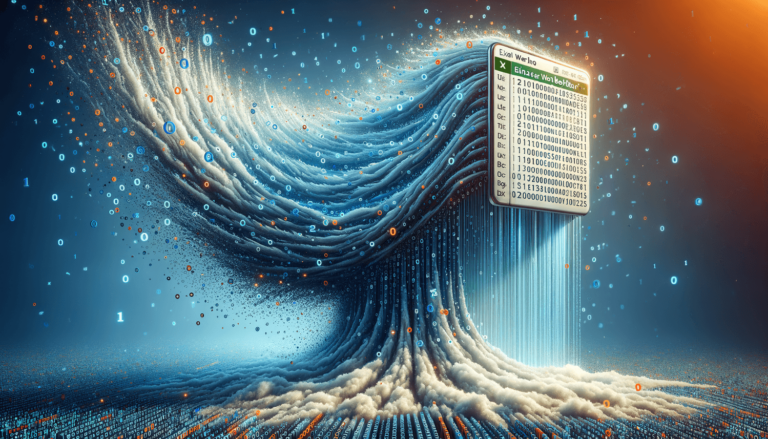

Excel Binary Workbook is an advanced file format used by Microsoft Excel to store data in binary format, which makes the file much smaller and faster to open and save than the old file formats. Compared to the traditional XLSX format, binary workbooks (XLSB) leverage the benefits of binary file storage, which means that data is represented numerically as 0s and 1s. This makes the file less prone to corruption and reduces the chances of data loss scenarios. However, this file format is not designed for compatibility with other programs, and it requires a newer version of Excel to open it.
Excel Binary Workbook is a type of file format used by Microsoft Excel that offers faster performance and increased data protection. In this blog post, we will take a detailed look at Excel Binary Workbook, including what it is, when to use it, and how to create an XLSB file format.
Excel Binary Workbook is an advanced file format used by Microsoft Excel that stores data in binary format (0s and 1s). It offers faster performance than its older counterparts, such as XLSX, and provides increased data protection, reducing the likelihood of data loss due to corruption.
If you work with large datasets, you should consider using Excel Binary Workbook. The file format is ideal for complex workbooks, containing multiple worksheets with heavy formatting, macros and complex formulas. It is also ideal if you need to work with extremely large files while maintaining the file’s integrity.
To create an Excel Binary Workbook:
Excel Binary Workbook is an efficient, fast and secure file format that is ideal for working with large and complex datasets. In this blog post, we explored what Excel Binary Workbook is, when to use it and how to create an XLSB file format. Hopefully, this will help you to take full advantage of this file format the next time you work on a complex project or analyze large datasets.
Excel Binary Workbook offers several advantages over other file formats, including:
While Excel Binary Workbook offers many advantages, it also has a few drawbacks, including:
Excel Binary Workbook is an advanced file format used by Microsoft Excel to store data in binary format. The file format offers faster performance, increased data protection, and smaller file sizes. However, it is not compatible with third-party software, and earlier versions of Excel may not be able to open XLSB files. It is essential to assess your requirements when deciding to choose a file format. If you are working with large and complex workbooks, then Excel Binary Workbook might be an excellent option to consider.
Here are some frequently asked questions related to Excel Binary Workbook and its usage:
Excel Binary Workbook uses binary format to store data, making the file size much smaller than XLSX format. It offers faster calculations, greater data protection, and compatibility with recent versions of Excel. In contrast, XLSX format uses Open XML file format, which is compatible with third-party software, but it has limitations on data manipulation and calculation.
Excel Binary Workbook files require Excel 2007 or later versions to open. Once opened in the required version of Excel, the file can be saved and shared with other versions of Excel, including the newer ones.
No, Excel Binary Workbook is not compatible with other programs or spreadsheet software other than Excel. Although Excel 2007 or later versions can convert an XLSB file to XLSX format for sharing, this conversion may cause loss of properties or functionality specific to the XLSB format.
To convert an existing workbook from an older legacy Excel formats, open the workbook, then save it as an XLSB file format. Ensure that you choose XLSB file format to store the file as a binary workbook and follow the on-screen prompts.
No, Editing the XLSB file format in Microsoft Excel Mobile App is not currently supported. The binary workbook files that were created on a desktop version of Excel can be viewed in the mobile app, but the user would need to save a copy of the workbook in one of the supported file formats to edit or modify the data.
Explore the world of Microsoft PowerPoint with LearnPowerpoint.io, where we provide tailored tutorials and valuable tips to transform your presentation skills and clarify PowerPoint for enthusiasts and professionals alike.

Your ultimate guide to mastering Microsoft Word! Dive into our extensive collection of tutorials and tips designed to make Word simple and effective for users of all skill levels.

Boost your brand's online presence with Resultris Content Marketing Subscriptions. Enjoy high-quality, on-demand content marketing services to grow your business.
