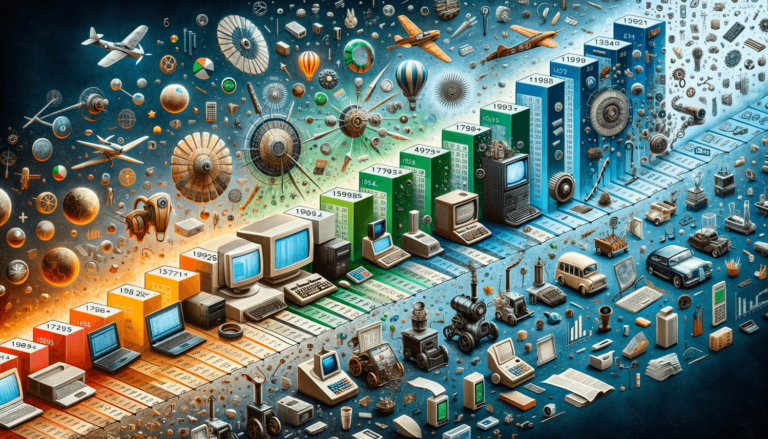

Microsoft Excel is one of the most popular spreadsheet software used for data processing, analysis, and organization. It has been around for quite some time and has undergone numerous updates and enhancements to become the powerful tool that it is today. Initially introduced in 1985, the earliest versions of Excel were limited in functionality and were only available for Apple Macintosh computers. However, as the software evolved and improved, it became available for Windows operating systems, making it accessible to a much wider audience.
Microsoft Excel was first introduced to the public in September 1985, making it almost 36 years old. It was created to deal with the growing need for businesses to manage and analyze large amounts of data quickly and efficiently. However, in its first few years, Excel was limited in its functionality and was only available for Apple Macintosh computers.
Microsoft recognized the potential of Excel and its growing popularity, so they expanded the software’s availability to Windows operating systems. By doing so, Microsoft made it accessible to a much wider audience, allowing for increased use in various industries.
Since its initial release, Microsoft has made numerous updates and enhancements to Excel, making it the powerful tool it is today. With added functionalities like conditional formatting, dynamic arrays, and data visualization features like charts and graphs, Excel has come a long way from its early days.
Excel has become an essential tool for businesses worldwide, ranging from small businesses to large corporations. The software’s ability to keep track of vast amounts of data and create analytics has streamlined business strategies and made processes more efficient. Excel is an all-encompassing software offering various features like sorting, filtering, pivot tables, and macros, making it a must-have for businesses.
Microsoft Excel has been around for almost 36 years and has grown substantially since its initial inception. It has become a vital tool for businesses looking to streamline their operations and analyze large amounts of data. We look forward to seeing what the future holds for Excel and its continued evolution.
Excel’s popularity has grown as a result of its versatility and ease of use. It is widely used across various industries ranging from finance, accounting, marketing, sales and many others. Due to its user-friendly interface, anyone can learn to use Excel with little to no training, and this has contributed to its widespread use by both individuals and businesses.
Microsoft Excel has maintained its position as a leading spreadsheet software over the years, despite competition from other software providers. While other spreadsheet software exists, Excel’s versatility and range of features have allowed it to outperform its competitors. Its widespread use has also contributed to a vast library of resources available to users, making it easier to use and troubleshoot.
Microsoft Excel has contributed to advancement in technology, specifically in business software. Its popularity and versatility have contributed to the development of other software and apps that use a spreadsheet-like format. Excel’s influence can be seen in software suites such as Google Suite’s Sheets, Apple’s Numbers, and the cloud-based software Airtable.
Microsoft continues to update Excel with new features, further expanding its capabilities. Excel’s future looks bright, and it is expected to remain an essential tool in the business world. In recent times, Excel has experienced increased competition from other data analysis and management tools, but it has remained a vital part of most businesses. Microsoft’s commitment to providing regular updates and improvements means that Excel remains an essential tool for the long haul.
Microsoft Excel has come a long way since its inception in 1985, and its continued popularity and versatility make it a vital tool for both individuals and businesses. Its features have expanded, making it a comprehensive software suite that is useful for data analysis, organization, and presentation. We look forward to seeing its continued development and the influence it will have in the future.
Here are answers to some of the most frequently asked questions about Microsoft Excel:
Microsoft Excel is a spreadsheet software program used for organizing, analyzing, and managing data. It can be used for a variety of tasks, including financial analysis, budgeting and forecasting, data modeling, and more.
Microsoft Excel was first introduced to the market in September 1985 for Apple Macintosh computers. It was later expanded to Windows operating systems, making it accessible to a much wider audience.
Some of the most commonly used features of Microsoft Excel include: sorting and filtering data, entering formulas and functions, using pivot tables, formatting cells, and creating charts and graphs.
Microsoft Excel has revolutionized the business world by providing an efficient and user-friendly way to manage large amounts of data. It has become an essential tool for businesses in a variety of industries.
Microsoft continues to update Excel regularly, enhancing its features and making it more user-friendly. Excel is expected to remain a vital tool in the business world and will likely continue to play a significant role in driving technological advancements related to data analysis and management.
Explore the world of Microsoft PowerPoint with LearnPowerpoint.io, where we provide tailored tutorials and valuable tips to transform your presentation skills and clarify PowerPoint for enthusiasts and professionals alike.

Your ultimate guide to mastering Microsoft Word! Dive into our extensive collection of tutorials and tips designed to make Word simple and effective for users of all skill levels.

Boost your brand's online presence with Resultris Content Marketing Subscriptions. Enjoy high-quality, on-demand content marketing services to grow your business.
